Technology
How Can You Unlock LG G6 to Work With Every Network


Do you have an LG G6 phone? If you do then you must know by now that this phone is an awesome device to own. One problem though is that the LG G6 does not work with all networks. While it could support your local network, traveling abroad might force you to buy another phone for the new local network or even switch to roaming which is often very expensive too.
A simple solution to make sure that you don’t incur any more expenses by buying a new phone or switching to roaming is by unlocking your LG G6 phone. This will easily allow your LG G6 to work with unlimited networks. But do you know how to unlock LG G6? Usually many people who own these types of devices need much safer ways than just software change to make this work.
In fact software changes can easily damage your phone. Many technicians who actually are after money don’t mind doing a little damage to your phone just to get their pocket full. This is why it is important to make sure that you use the most ideal options to unlock your phone. One great option to use is to unlock your LG G6 with an unlock code. Here is how an unlock code works.


1.
Select an authentic website that offers unlock codes. You should get the best websites by reading through the reviews, customer testimonials, and probably by looking through the experience of the experts in the website.
2.
Once you have identified the experts to work with, you can then select the country and the service provider your phone is locked to. Additionally you should also check the price they charge for the service.
3.
Now send the IMEI of your phone (LG G6) to the experts that you have chosen. Then proceed to checkout their terms and conditions for the same work. Usually to find the IMEI number of your LG G6 key in *#06# on your device and press send when done. The IMEI should come automatically.
4.
For most ideal sites the next step will be to enter your name and also your valid email address in order to complete the order. When done a confirmation email will be sent to you and this is only after they have received the payment sent by you.
5.
Once you have received the confirmation email, the experts will send you the unlock code on your email. Many unlock codes are often 8 or 16 digit numbers. It is only in the most peculiar cases that it could be a complete set of codes. In such cases you only need the first one (NCK).
6.
Finally you can insert the SIM card of the network that you choose to use and enter the LG G6 unlock code you received from through your email. This unlocks your code and leaves you with all network support LG G6 phone to use.
If you are looking to unlock your LG G6 phone using a code, you must first get that unlock code to feed in your phone. The unlock code should be authentic and should be bought and sent to you via mail through a valid vendor.
Conclusion
The unlock code usually comes together with instruction of use and in many occasions will only require you to insert your SIM you want to use to prompt for the unlock code. This prompt will come with specific title usually “SIM Network Unlock PIN” or in some cases CODE. In case your phone doesn’t ask for this, you should actually contact your customer support before starting the order.
There are so many benefits to making your phone to access all your networks both international and local. However doing that through codes is safer, easier, and more importantly faster than any other process.





 Health2 months ago
Health2 months ago15 Ways to Lose Weight Without Dieting



 Fashion2 months ago
Fashion2 months agoEtiquette & Tradition: Wearing Signet Rings with Crests



 General2 months ago
General2 months agoKitchen Planning and Choosing the Best Designer: A Comprehensive Guide



 Technology2 months ago
Technology2 months agoTroubleshooting Cloudflare Issues: What to Do When Cloudflare Isn’t Working



 Technology1 month ago
Technology1 month agoTop 5 AI-Powered Chatbots for Mobile 2024



 Business4 weeks ago
Business4 weeks agoLeading with Data: Crafting a Superior Business Intelligence Strategy



 Technology1 month ago
Technology1 month agoThe Importance of Product Reviews in the Digital Age



 Business4 weeks ago
Business4 weeks ago7 Ways CRM Helps to Improve Business Growth
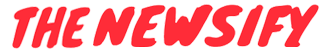








You must be logged in to post a comment Login