Technology
Five Free Video Editing Platforms You Should Take A Try


Although there are applications that appear to be decent editors, some of them are inappropriate applications that do not work as they should. To avoid this situation, we have selected five of the best video editing programs that you can check by clicking the links below.
Video Grabber
Video Grabber is three tools in one: an application for downloading videos, for converting videos and screen recording. The converter has an easy-to-use video editor that is free for everyone.
To edit a video using this tool, just click the “Convert Video” function and upload the file, then click “Edit“. An editing page will appear, allowing you to start improving your video. You can cut unwanted parts of the video, add watermarks, crop the video, rotate it, etc.
Advantages:
- It has an easy-to-use interface and is free.
- It provides good quality prints.
- In addition to editing videos, it has additional features.
Disadvantages:
- No offline mode. Although it has a desktop version.
- It has no timeline for precise video editing.
FlexClip
FlexClip is another best free video editing program. It has an easy-to-use storyboard for multimedia files and various effects, which allows convenient work on your project. In addition, it has a built-in stock media library that will enable you to choose from over one million of stock videos, photos, and audio files to use. The application allows you to customize the text, add filters, animations, transitions, and insert various elements.
When exporting a file, you can choose an aspect ratio from 480p, 720p, and 1080p.
Advantages:
- User-friendly interface.
- Lightweight – does not slow down computer processes.
- It has ready transitions and animations for easy use.
Disadvantages:
- It cannot perform advanced video processing.
- It can only use in the Chrome browser.
Movie Maker Online
Movie Maker Online is a good alternative if you prefer a free online movie editor. Although it is a web application, it works correctly. It allows you to add various filters and effects and offers easy access to an archive of free photos and music. However, the interface is a bit unusual because it has a rare vertical (not horizontal) timeline. It contains extensive ads throughout the site that annoy users. Nevertheless, as a free program, it gives advice.
Advantages:
- Access without installing additional software.
- It provides free license materials that users can use.
Disadvantages:
- Requires internet connection.
- It has an unusual interface.
- It is full of unbearable ads all over the site.
ClipChamp
If you prefer an online video editor, but you don’t like the Movie Maker interface, you can use ClipChamp. It is similar to Video Maker Online but has a better interface that consists of a multimedia panel, effects panel, timeline, and preview window. When creating a video, you can use images, materials, and soundtracks to which you can add titles, backgrounds, graphics, and transitions. Unfortunately, the free version allows users to create three videos per month and a maximum resolution of 1080p.
Advantages:
- Easy to use.
- There is no need to install additional software.
- Nice set of available effects.
Disadvantages:
- It cannot use offline mode.
- Limited to 3 videos per month.
- It does not support hardware acceleration.
Shotcut
The last tool on our list is the open-source video editing program that will help you create cool videos without any complicated procedures. The interface consists of a timeline, a preview window, and a media panel. The tool allows you to trim, split, add effects, filters, and more. In addition, Shotcut also supports many different formats.
Advantages:
- It has an intuitive interface.
- It provides numerous filters and effects.
Disadvantages:
- No direct video sharing option.
- It does not support advanced editing.


Conclusion
Now you can start creating your project anytime. Just choose a free video editing program from the list above and easily create a stunning, great video. Just make sure you don’t use copyrighted material, especially if you plan to upload your video to YouTube or other social media sites.





 Health2 months ago
Health2 months ago15 Ways to Lose Weight Without Dieting



 Fashion2 months ago
Fashion2 months agoEtiquette & Tradition: Wearing Signet Rings with Crests



 General2 months ago
General2 months agoKitchen Planning and Choosing the Best Designer: A Comprehensive Guide



 Technology2 months ago
Technology2 months agoTroubleshooting Cloudflare Issues: What to Do When Cloudflare Isn’t Working



 Technology1 month ago
Technology1 month agoTop 5 AI-Powered Chatbots for Mobile 2024



 Business4 weeks ago
Business4 weeks agoLeading with Data: Crafting a Superior Business Intelligence Strategy



 Technology1 month ago
Technology1 month agoThe Importance of Product Reviews in the Digital Age



 Business4 weeks ago
Business4 weeks ago7 Ways CRM Helps to Improve Business Growth
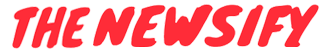








You must be logged in to post a comment Login