Technology
Best PHP Development Tools for Developers
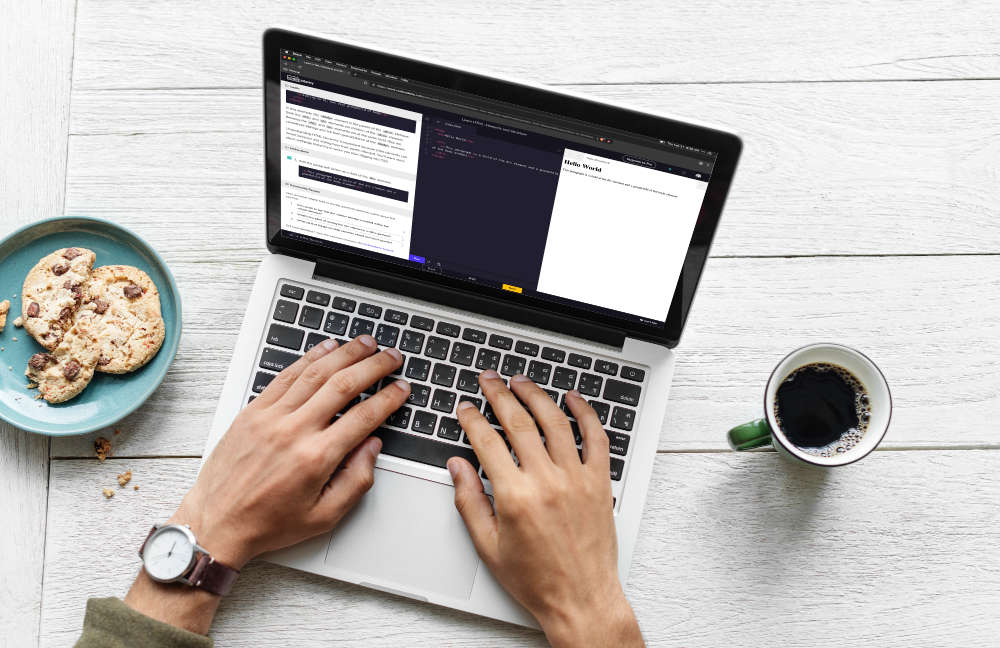
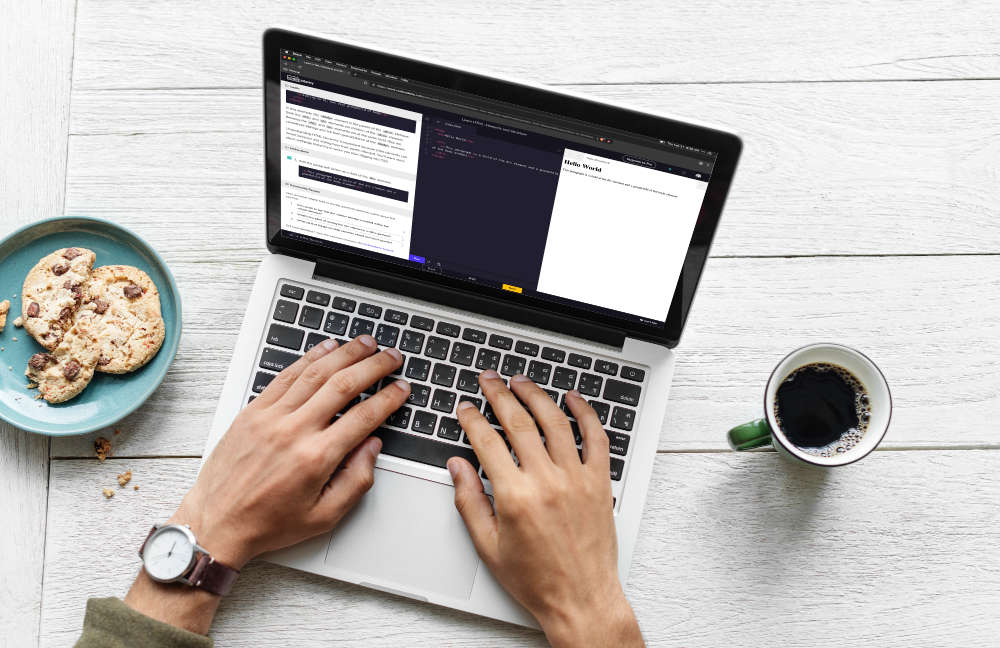
If you are planning to build a website for your business, then you should choose the PHP framework. It is a robust, open-source framework that has many advantages making it a favorite amongst developers to build websites and web apps. If you do not have the expertise to build a website using the PHP framework, then we suggest that you should hire a PHP development company for the job.
Such a company not only has huge domain experience in creating highly functional websites, but also a skilled team to do it for you. To build a website or a web app, the PHP developers use a large number of development tools of this powerful framework. These tools help the PHP developers in creating a website or web app.
As there are many PHP tools available online, it is difficult to figure out which is the best of them all. This article focuses on giving information regarding important development tools of the framework, which any PHP development company uses for their daily coding routines. We have analyzed different open-source PHP development tools and selected some, which are very useful for the PHP developers in their coding job.
Top PHP Development Tools


PHPStorm:
It is a lightweight PHP development tool that can work smoothly with PHP frameworks like the Zend Framework, CakePHP, Yii, and Symfony. This framework also works flawlessly with much popular Content Management Systems (CMS) like WordPress and Drupal.
Furthermore, it provides live editing support for HTML 5, JavaScript, and CSS as well as aids in code refactoring, debugging and unit testing. The developers can use it to integrate with remote deployment, databases, command-line tools, and version control systems. This development tool supports multiple platforms like Microsoft Windows, Linux, and Mac OS X.
Dreamweaver:
This is a highly functional PHP web development tool. It is used to edit PHP, JavaScript, HTML, CSS, and related files. The popularity of this developmental tool is due to its flexibility and its speed. This PHP development tool supports hinting what PHP function you are using, syncing files over FTP and cloud. The new version of this tool offers enhanced functionalities and additional features that help the developer in his/her routine coding operations.
The latest Avatar of Dreamweaver 2020 handles design tasks with support for custom detailing. Furthermore, it provides an easy to understand environment with drag and drop function for a few operations that make the web development process much simpler.
NetBeans:
This is a great tool for developers because it permits the concept of modular development. It also supports multiple languages like PHP, C/C++, Java, and HTML 5. Some of the additional features of this development tool that makes it so popular amongst the developer include smart code combination and its support for embedded applications. This development tool is also lightweight and comparatively faster than other such tools. It offers automatic generation for getter and setter and supports multiple PHP frameworks like WordPress CMS, CakePHP et cetera.
NuSphere PhpED:
This is another important packed stack development tool for the PHP framework. The developers of this tool have ensured that it supports the recent PHP editor as well as the PHP 7 along with older frameworks that include larval, Yii and Symfony.
Zend Studio:
Web developers use the Zend Studio for writing and debugging code due to its blazing speed. It supports PHP 7 and helps in debugging PHP scripts through Xdebug, X-Ray, and Zend debugger. It allows the app developer to deploy applications on various servers, including those that are based on the cloud. The Zend Studio features a range of exciting elements like indexing and searching PHP code, support for Eclipse plugin and so on.
Additionally, it supports JavaScript, Visual Basic, C, C++, and C#. It also supports multiple OS like Microsoft Windows, Linux, and Mac OS.
Komodo:
It is a very powerful PHP MySQL development and functional tool available in the market. This tool is based on the foundation of Mozilla and Scintilla that allows it to exhibit so many features and support a large range of languages. The success of this PHP development tool is due to the numerous extensions it supports and its pipe feature.
Additionally, it offers the developer features like swift bookmarking, smart language detection, document object model view, sustain for Git and remote file access and many more.
Aptana Studio:
Aptana Studio is one of the popular development tools of PHP. This open-source and free development tool is available for Windows, Linux OS, and Mac. It comes with a built-in PHP server and supports DOM & CSS. This robust PHP development tool features auto-indexing and code formatting and it also supports PHP debugging and syntax error annotations.
Atom:
It is a text editor that is available free of cost. It has a comprehensive ecosystem of its own with a large number of plugins and packages that help in improving its functionality. Furthermore, this development tool of PHP can be transformed into your online editor as it is extremely scalable and easily customizable. It offers a cross-platform alternative and supports multiple platforms like Linux, Windows, OS X, Fedora 22+.
Cloud 9:
This is a comprehensive package that comes with many tools for helping different programming languages like JavaScript, Python, and PHP. This allows the PHP developer to commence new projects without installing any files on their development machines. As this IDE is cloud-based, you can develop a project, either from your home or office by using a machine that is connected to the Internet.
This IDE allows the web developer to create serverkless applications by defining resources, debugging, and switching between local and remote executions of the serverless applications. This tool allows you to share your development environment with other developers who are assisting you in-app project, which is important to pair program and oversee each other’s input in a real time-frame.


Conclusion:
These are the top PHP development tools that web developers working on PHP use to create highly functional and robust websites or web apps. As these PHP IDEs are backed by large communities of developers, you can rest assured that in the coming years also they will keep updating these tools. This will ensure that the tools will remain capable of providing advanced solutions for any unique challenges faced by to exclude developers while creating a website or a web app.





 Technology4 weeks ago
Technology4 weeks ago10 Best Generative AI Tools to Scale Your Business in 2024



 Games2 weeks ago
Games2 weeks agoA Brief History of Solitaire: From Cards to Computers



 Model3 weeks ago
Model3 weeks agoKatelyn Ernst: Bio, Age, Lifestyle, Career, Hair & Eye Color, Net Worth



 Technology2 weeks ago
Technology2 weeks agoHow To Enhance Your Learning With Duolingo Podcasts?



 Technology5 days ago
Technology5 days agoThe Website Design Workshop: Crafting User-Centric Sites
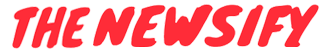
You must be logged in to post a comment Login