Technology
3 Tips for Finding the Best Apps to Improve Your Battery Life
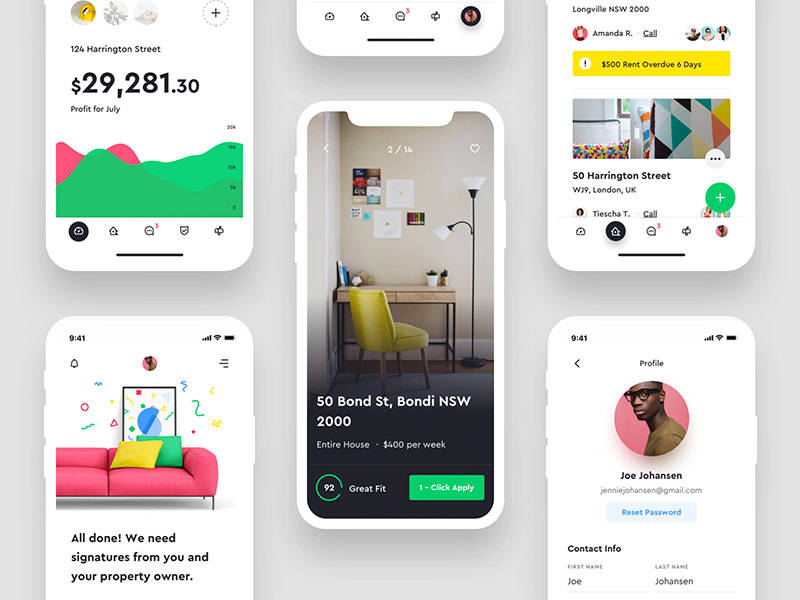
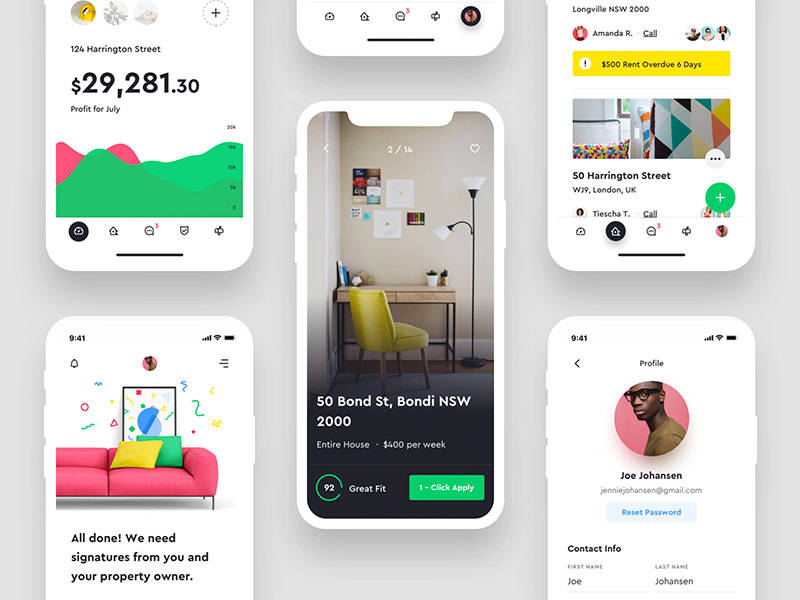
Nothing is more frustrating than that low battery message popping up on your phone. Not only is it super inconvenient and annoying, but with so many of us depending on our phones to work, communicate with loved ones, and friends having your phone die in the middle of the day can cause you to lose money, miss friends, and miss out on important life events.
Thankfully with battery apps, you can help improve the lifetime of your phone so it lasts all day, but with so many different battery apps available, it can be challenging to find which ones work. Keep reading for three tips to help you quickly find the battery apps that work best for you.
Optimizing Background Applications
A lot of times when our phone’s battery dies it isn’t necessarily the battery’s fault. The biggest culprit when it comes to draining your battery is often a heavy burden of apps running in the background that suck the life out of your phone. The first step is finding an app that can automatically stop background applications every so often making it, so you don’t have to remember to personally stop an app every time you are done using it.
If you want to get a bit more involved and want to start seeing some results, some apps will monitor which of your apps is using the most battery while running in the background. Once you know which apps kill your battery you can either delete them and find alternative apps that don’t use as much battery life or try to limit your usage of these battery sucking apps when you know it is going to be a long day away from a charger. Another way to save battery when you know you won’t be around a charger is to get an app that has different battery saving modes. These modes will limit the processing power of your phone and limit the screen brightness, which can slow your phone down and make it harder to see but will make your battery last noticeably longer.
While doing some research on this article, I found this fantastic list of battery improvement apps. This list includes everything from battery saving modes, to background cleaners to help you get the most out of your phone. This list is a great place to start your search for the best battery saving apps.
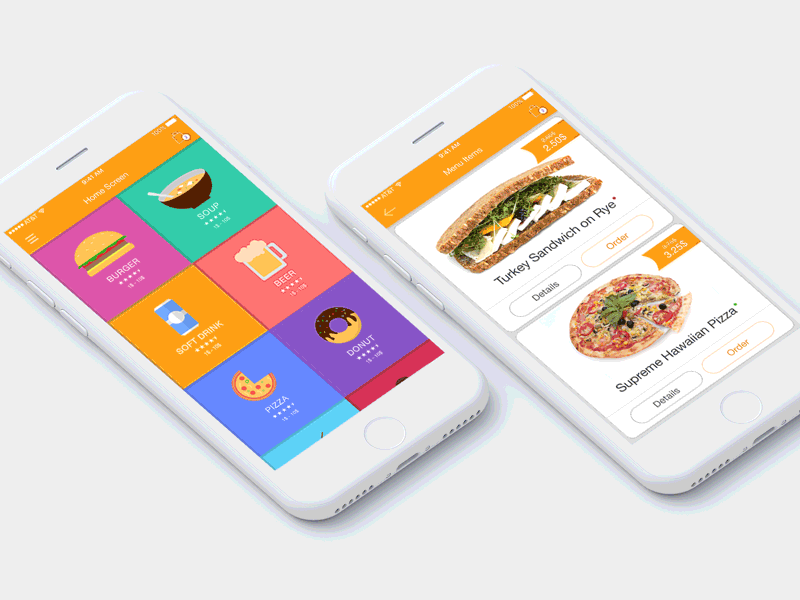
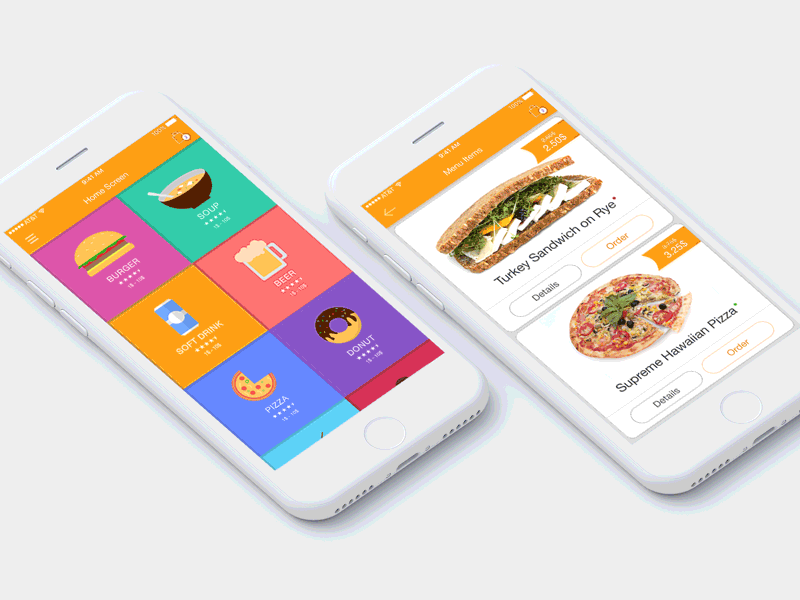
Take Care of Your Battery
You battery just like everything else needs a little TLC. Your car wouldn’t make it to 100,000 miles if you didn’t replace the oil every once and a while and the same goes with your phone. Of course, your battery doesn’t need an oil change, but it does require some regular maintenance to help keep its charge. The first step is finding an app that will help regulate charging your phone. Charging your phone is the number one cause of battery damage whether it’s through the use of nonstandard charging cables or if your phone is left on the charger all day these methods can damage your battery and reduce your phone’s lifespan. Several apps can regulate your phone’s charging speed, temperature, and time spent charging to make sure your phone is being charged in the optimal conditions to increases your battery’s lifespan.
Identify Battery Problems
The faster you can diagnose a problem with your battery, the easier it will be to solve. Replacing a battery in your phone can be expensive, and a trip to the phone repair store can eat up most of your valuable day off. Battery analysis apps can check your phones diagnostics to see if there are any problems with your phone’s battery, and suggest ways to solve it. These apps can save you an expensive trip to the store because you thought your battery was going bad when it was just a new app that had a massive background process.
Conclusion
Feeling ready to get the most out of your phone’s battery? Remember these three tips, and you’ll find the perfect apps to improve your battery life in no time!



 General2 months ago
General2 months agoWhat Is Smart Construction? A Beginner’s Guide



 Technology1 month ago
Technology1 month agoHow to Send WooCommerce SMS Notifications for Orders





 Technology1 month ago
Technology1 month ago7 Essential TikTok Metrics to Track for Higher TikTok Views in 2025

 Model3 weeks ago
Model3 weeks agoTiffany Stratton: Biography, Wiki, Age, WWE Career, Net Worth, Before Fame, Boyfriend



 Technology4 weeks ago
Technology4 weeks agoTop 5 Tips for Using File Uploads in Your WooCommerce Store Efficiently

 Technology3 weeks ago
Technology3 weeks agoWhy Airlines Are Using Virtual Reality Services for Pilot Training



 General4 weeks ago
General4 weeks agoThe Hidden Costs of a DUI & How a Lawyer Can Help You Avoid Them





 Technology3 weeks ago
Technology3 weeks agoExploring TikTok AI: My Experience Making a Video With Only Artificial Intelligence




You must be logged in to post a comment Login