Technology
9 Effective Website Optimization Techniques to Improve Website Performance


In the modern world, besides an appealing website, the site must load faster. A user rejects your entire website if it takes forever to load. There are many different reasons why the site is loading slowly. Don’t worry! In this article, I will explain to your website optimization techniques to improve your site performance. And offer a smooth user experience to the consumers.
But first things first.
Why is Page Speed Important?
According to a study, a user waits 3 seconds to load a page. If it takes longer than that, users mostly bounce back to another site. Moreover, it has been proven that websites with faster page speed have high conversion rates and lower bounce rates. It also ranks higher in organic search to drive more traffic.
It indicates that a slow website can negatively impact your business. It can be the reason behind the fall of a business. On the other hand, web pages loading faster can be beneficial for a business. As it positively impacts the sales, traffic, and user experience.
What Affects the Site Speed?
Many factors can affect the site’s speed. Such as:
- Traffic volume
- Heavy CSS and JavaScript
- Large image sizes
- Poor hosting plan
- Older browser
- Too many plugins
- Slow internet connection
How to Measure Website Speed?
Before making changes, it’s important to measure website speed. It will help you to keep track of before and after the changes. And let you know that if the changes are working properly. There are many metrics available in the market that will help you to measure website speed. But I will recommend you Largest Contentful Paint, First Input Delay, and Cumulative Layout Shift.
These three are the Core Web Vitals by Google.


What is a Good Website Speed?
As mentioned above, a user will wait around 3 seconds for the web page to load. It indicates that you should aim to show content within 3 seconds. It will help you to grow the business by driving more traffic.
Best Website Optimization Techniques
As mention above, several factors can influence website speed. But don’t worry, there are many ways to improve website speed. Read the article to learn about the best website optimization techniques for better website performance.
1. Reduce the Number of HTTP Requests
The browser uses HTTP requests to get information or data from the web page. It includes images, scripts, stylesheets. Each request that uses HTTP/1.1 needs overhead in generating a connection between browser and web server.
Usually, browsers have a limitation for the request. An increasing number of requests can cause the slowness of a website. Firstly, you need to eliminate unnecessary requests. Then you need to compress the files for optimization. It’s an effective website optimization technique that improves website performance.
2. Switch to HTTP/2
HTTP/2 has many advantages over HTTP/1. It can send multiple files at the same time over the same internet connection. That’s the reason switching to HTTP/2 is an effective website optimization technique. And how to switch depends on the hosting service you are using.
3. Optimize Image Sizes
Many websites have several graphics in their content. High resolution or not compressed images are prime reasons for the loading of a website. That’s the reason you need to optimize images. Follow the steps to optimize the image:
- Name your images descriptively and in plain language.
- Optimize your alt attributes carefully.
- Select the image dimensions and product angles wisely.
- Minimize the size of your image file.
- Choose the right file type.
- Optimize your thumbnails.
- Use image sitemaps.
It’s an effective website optimization technique. Moreover, image optimization is SEO-friendly too. It can even help you drive more traffic for your business.
4. Use a Content Delivery Network (CDN)
CDN stands for content delivery network. CDN is a service that serves static files. Using a CDN is an incredible website optimization technique. In this process, CDN optimizes the static files for the visitors. It includes CSS, images, fonts, and JavaScript.
Setting up CDN is very simple. Its geographically distributed server. I mean that the closet server near your visitor will serve the files. So the load time remains the same wherever the user is connected. According to the website design agency, businesses implement CDN in their site for a better user experience.
5. Choose the Right Hosting Plan.
Suppose you are using a hosting service; it’s important to choose the right hosting plan. With the hosting service, your overall performance would be excellent. But make sure to upgrade the hosting plan service. And if you are using WordPress, then you should consider using a managed service.
The three great options for hosting are:
- Shared: it’s the cheapest hosting service option. It allows sharing resources of the server with other consumers.
- VPS: it’s a virtual private server. It’s faster than a shared host but uses many machines rather than one.
- Dedicated: it’s an expensive server. In this, you can rent an entire machine for your configuration.
6. Implement Gzip Compression
Enabling Gzip compression on your HTTP servers is an effective website optimization technique. According to web developers, it decreases the loading of web pages effectively. In this method, Gzip compression reduces the size of HTTP responses for certain file types. Usually, it is used for textual responses only. Besides reducing load time, it saves on bandwidth.
7. Minify CSS, JavaScript, and HTML
Minifying and combining CSS, JavaScript, and HTML files in a single request is an effective website optimization technique. Minifying is the process in which the size of files is reduced by removing or shortening symbols in the coding. The output function is the same, buts it’s not human readable. Browsers don’t find it difficult to read, and it increases the web page speed.
After minifying the websites, combines JavaScript and CSS files in a single request.
8. Use Website Caching
Caching is a method that saves your file in a temporarily stored location. Then presents that version until the web page is loading. It’s a great website optimization technique to improve page speed. The enabling cache can be beneficial as it reduces bandwidth consumption.
It’s a great way to reduce website load time and server lag. Moreover, it reduces the latency and workload of the server. Cached web pages don’t require sending database request every time. When many users try to access the page simultaneously, servers slow down and require more time to deliver the web page.
9. Reduce the Number of Plugins
Plugins have reusable functionality. Usually, they are used in CMS like WordPress or pre-built website platforms. Plugins offer functionality like analysis or allow leaving a comment on blog posts.
But plugins can impact website speed. Each plugin loads additional CSS and JavaScript files. Even some plugins increase TTFB as they need additional processing on the server.
That’s the reason reducing plugins can be a great website optimization technique. You should delete plugins that are not important to the server. And keep updated to improve website performance.
Conclusion
Website optimization is an important aspect of a successful website. Loading of a site can create a negative impression on the customers. Following these tips can enhance page speed. I hope you enjoyed the article and found it useful.
Author Bio:
Ellie Singh is a professional web designer and developer. She loves to write about technology.





 Technology4 weeks ago
Technology4 weeks ago10 Best Generative AI Tools to Scale Your Business in 2024



 Games2 weeks ago
Games2 weeks agoA Brief History of Solitaire: From Cards to Computers



 Model3 weeks ago
Model3 weeks agoKatelyn Ernst: Bio, Age, Lifestyle, Career, Hair & Eye Color, Net Worth



 Technology2 weeks ago
Technology2 weeks agoHow To Enhance Your Learning With Duolingo Podcasts?



 Technology5 days ago
Technology5 days agoThe Website Design Workshop: Crafting User-Centric Sites
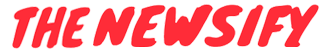
You must be logged in to post a comment Login