Technology
5 Features of Image Crop tool For Professional Photo Editing


Image cropping is a serious difference maker for professional designers and photo editing professionals. What is image cropping and why is it always advised to use a cropping tool before the image is published. When you are downloading an image from the internet, the entire snapshot may not be useful for you. For instance, consider that you have searched for a person riding a sports bike.
The background shows the biker riding his bike on a deserted street. If the background is not cropped, the person viewing the image would focus more on the background than the bike. To him, the concept of the image would be a deserted street on which someone is riding a bike. If you consider the option of using a cropping tool and removing the background, the impact of the image would be completely different.
As the bike would be the central source of impact and a lot of backgrounds would not be viewed, the viewer would focus mainly on the bike. Usage of image cropper tool could be really effective for you to get the desired size picture for your use either on the internet or in a writing assignment.
If you are a professional photo editor and click snapshots for earning purposes, using a cropping tool is absolutely necessary for you. A professional photograph has to undergo various steps of editing and fine-tuning before being handed over to the customer. Image cropping is one of these stages.
Given below are 5 features of image cropping tool for professional photo editors.
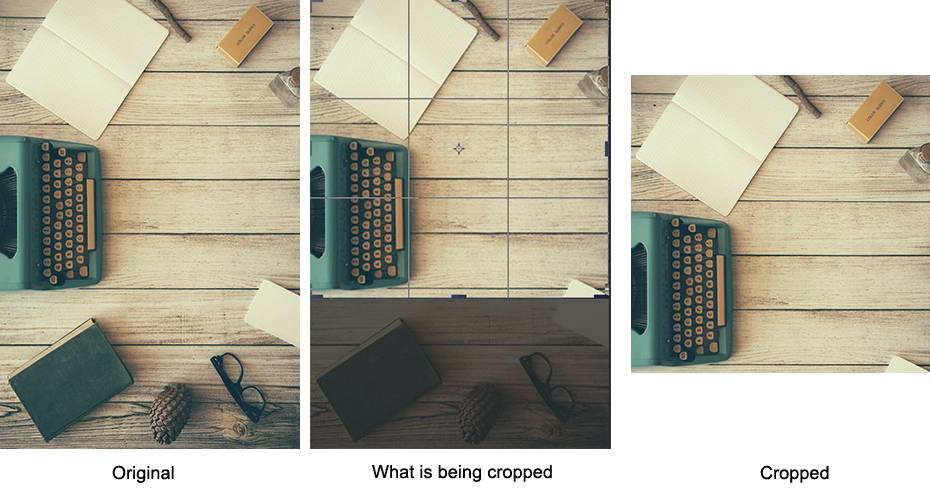
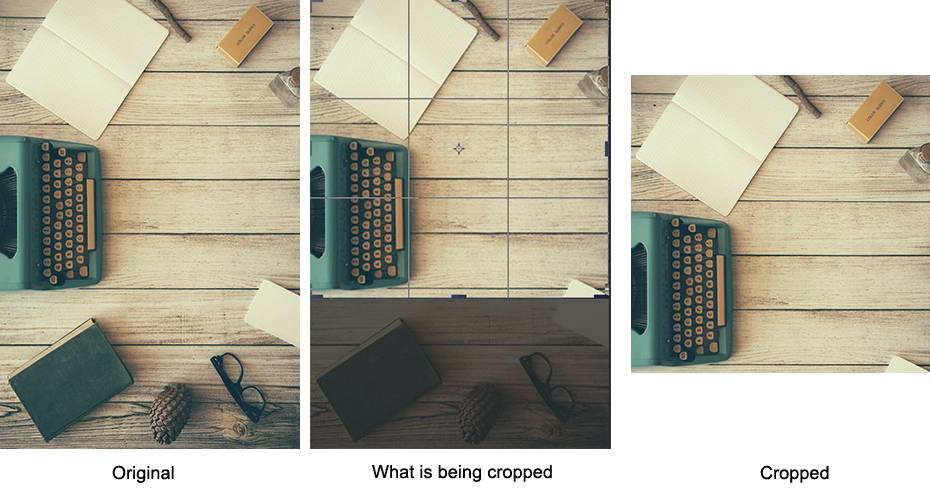
1. Fine Tuning Backgrounds
It is not necessary that you may want the entire background which the actual photograph has. For instance, if you have clicked the photo of a couple standing at the seashore and you do not the sea to appear in the background, you would have to use a cropping tool and pick the required portion of the image.
- Professional photographers have to modify the background of a picture in most cases. As a professional photographer, you may want to select a specific portion of the background or remove it completely. For both purposes, he would be required to use an image cropping tool and adjust the picture according to his needs. This is one of the prime functions of an image cropping tool.
2. Blending And Combination Of Images
Blending and combining photographs is a day to day task for professional photo editors. These professionals combine images to create a collage or come up with something exclusive. Images can be combined easily using a cropping tool. You can easily choose multiple images and combine them according to your desired
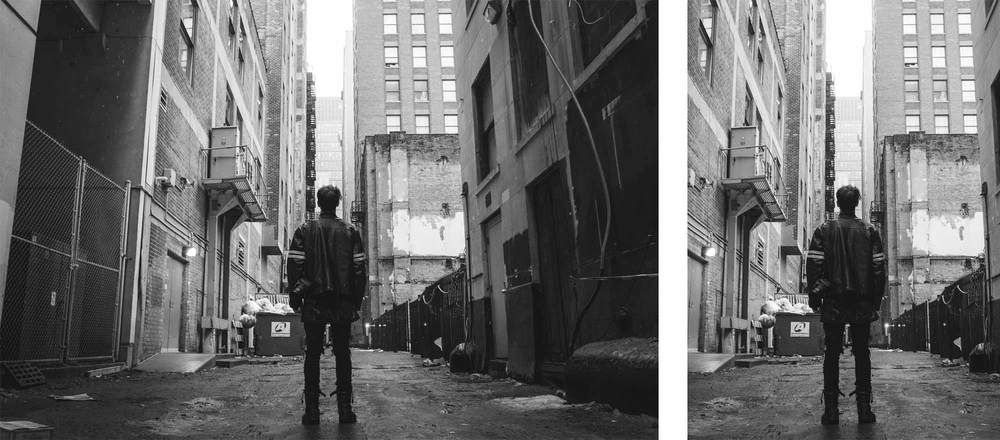
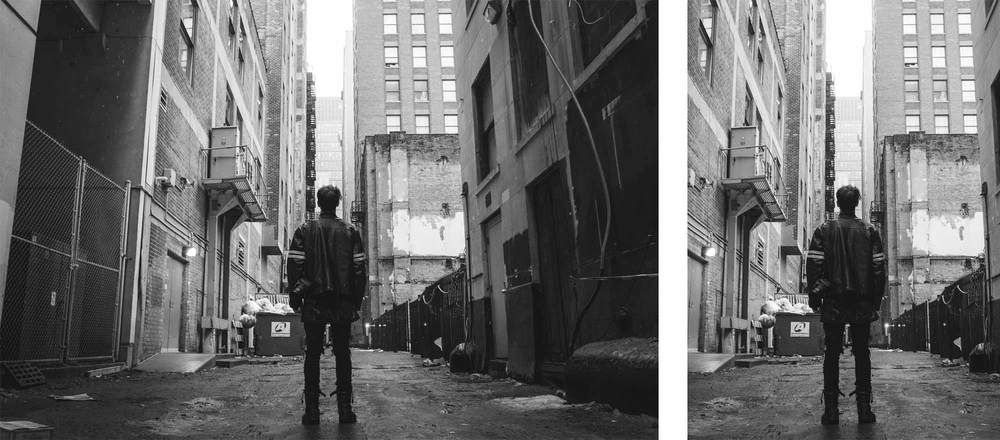
3. Usage Of Frames And Borders
Professional photographers have to entertain various requirements when they are editing and fine-tuning images. One of them is adding borders and frames. For instance, if you have clicked memorable images for someone, you may be requested to add borders. Using an image cropper would help you in adding borders and using frames. The image would have to be cropped to match the shape and size of the frame.
4. Add Effects Using A Cropping Tool
Once an image is clicked, it’s color scheme has to undergo adjustments. As a professional editor, you may figure out that the brightness of the image is not up to the mark or the color intensity has to be increased. All such tasks can be completed using an image cropper.
- The basic purpose of an image cropping tool is adjusting the size and selecting the portion which matches your requirements. However, quality tools
fulfil various other purposes as well. For instance, you can make major adjustments to thecolour scheme, brightness, resolution and even add effects. These tasks are completed using an image cropping tool. - When a photographer is done with clicking, he uses an image cropping tool to make the needed changes. These changes are made before the image has been cropped. Changes can even be made before cropping but that is not a recommended practice. You can add effects to the image by following
few simple steps. For instance, consider that you have clicked an image but feel that the background is dull and it has to be brightened. - Upload the image and use the image cropper to make adjustments to the
colour . If the background is dull and not making an impact, make adjustments to the filters or adda if needed. In a nutshell, all these changes are made using an image cropper. Once all the changes have been made, you can submit the image. An image cropper tool comes in handy to make all kinds of changes to improve the image presentation.colour


5. Size Adjustments
The picture size has to be rescaled in most cases. Pictures clicked have much larger dimensions than needed. Thus, these dimensions have to be adjusted before the image is finalized. You can easily adjust the image dimensions using the image cropper tool. The process that has to be used is quite simple. When you have clicked the image, open it using the image cropper tool. If you see that the dimensions have to be reduced, make the needed changes and you are good to go.
Summing It All Up
It is important to understand a straightforward concept. The pictures clicked by professional photographers are not ready for submission and several changes have to be made to the image. One of them is cropping. Cropping is the process of removing the unwanted portion from the image. This can be the border, area present on the sides or on the lower side. In a nutshell, the image cropper is used to extract the area of image required.
Apart from removing the extra area, the image cropper can be used for various other purposes. One of them is making adjustments to the color scheme. At times, the brightness of the image has to be increased or decreased. When the image is clicked, you may figure out that the background is dull. To make the required changes to the background, you can use the image cropper tool. In an overall manner, the image cropper tool is used to make all the needed changes so that the image can be brought into shape.





 Technology4 weeks ago
Technology4 weeks ago10 Best Generative AI Tools to Scale Your Business in 2024



 Games2 weeks ago
Games2 weeks agoA Brief History of Solitaire: From Cards to Computers



 Model3 weeks ago
Model3 weeks agoKatelyn Ernst: Bio, Age, Lifestyle, Career, Hair & Eye Color, Net Worth



 Technology2 weeks ago
Technology2 weeks agoHow To Enhance Your Learning With Duolingo Podcasts?



 Technology5 days ago
Technology5 days agoThe Website Design Workshop: Crafting User-Centric Sites
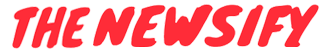
You must be logged in to post a comment Login