Technology
How to Protect Against Cyber Attacks with Little Technological Knowledge


People are more afraid of becoming victims of crime online than in the physical world, nowadays. 71% of Americans are worried about having their financial information stolen by hackers, while only 40% are worried about their home being burglarized.
It’s not surprising. Cyber crime is a reality that we can’t ignore. But why fret so much about it when you can actively protect yourself? And thankfully, you don’t have to be a tech whizz to follow good cyber security practices. So, whether you’re at home or work, here are some tips to help you protect against cyber attacks:
Backup Your Data and Files:
Hackers use certain types of malware to gain access to your devices or spy on your online activities. When your device is infected it can damage or corrupt your files. Another type of malware, ransomware, locks down your device and hackers demand payment to recover your files.
For this reason, you should backup your data to the cloud regularly so that you can recover it easily in the event of an attack. It’s also a good idea to backup data in case your computer or device is stolen.


Use Cyber Security Tools
Firstly, you should ensure that you have a firewall, which blocks traffic from untrusted sources entering your device. Thankfully, Windows and MacOS have built-in firewalls. Furthermore, anti-virus or anti-malware software detects and removes viruses from your devices. When it comes to choosing the right one look to reviews and comparison sites for help.
If you want to make sure your browsing activities are extra secure, you could always try a free VPN. These encrypt your data, which means they essentially scramble it so hackers aren’t able to read it. They also allow you to browse anonymously.
Beware of Anything Suspicious
Never click a link or download a file from an unknown source. This is how malware can spread to your devices without you even noticing. So, if you don’t trust a source, it’s better to be safe than sorry.
Cyber criminals use another type of attack called a phishing scam to try and trick you into sharing sensitive information with them. This might include log-ins or financial information. Most often, scammers will contact you via email, though sometimes through a phone call, pretending to be from a legitimate company or financial institution and ask you to divulge your details.
These attacks can be extremely clever, for example with professional-looking emails that are similar to, say, those you actually receive from your bank or credit card company. But remember, legitimate companies and institutions will never ask for your personal details via phone or email. So, never divulge your personal data. Take an extra step to stay safe from suspicious activity by using endpoint security solutions to protect everything on your network.


Update Software and Apps Regularly
Unfortunately, software or apps may have vulnerabilities through which hackers can access your details or even take over your account. It seems a bit scary but companies do work on finding and fixing these vulnerabilities. When you update software it may include a so-called patch to fix any security issues. That’s why you should always install updates as soon as possible.
Some browsers, such as Chrome and Firefox, are automatically updated for security, which is good news. You may have to manually update any plug-ins yourself however, for example, Flash Player. It’s also possible to turn on automatic updates for your operating system, i.e. Mac or Windows.
Keep Your Passwords Safe
You need passwords for all manner of accounts these days. Don’t use the same password for multiple accounts because if it falls into the hands of the wrong person then they don’t just have access to one account, but all of your accounts. Also, remember to use two-factor authentication where possible. Many websites, for example, are implementing this now.
If you have lots of passwords then it’s a good idea to use a password management program. These generate and store strong, unique passwords for you so you don’t have to remember all of your details.
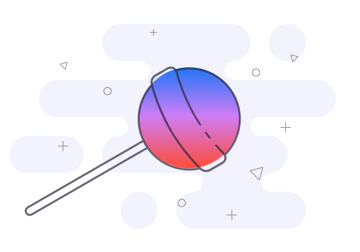
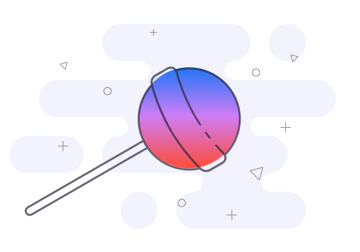
Wrapping Up
It’s a harsh truth, but cyber attacks occur frequently and can happen to anybody. If you make the effort to secure your devices and accounts, you know you are doing everything you can to protect yourself from cyber attacks. The good thing is, there are tools and software out there that can do a lot of the hard work for you.
Plus, basic cyber security measures can go a long way to protecting you, even if you’re not so technologically-savvy. The next step is to educate yourself further on cyber security. People are coming up with inventive new ways to access your data all the time. So, stay vigilant and stay informed.





 Technology4 weeks ago
Technology4 weeks ago10 Best Generative AI Tools to Scale Your Business in 2024



 Games2 weeks ago
Games2 weeks agoA Brief History of Solitaire: From Cards to Computers



 Model3 weeks ago
Model3 weeks agoKatelyn Ernst: Bio, Age, Lifestyle, Career, Hair & Eye Color, Net Worth



 Technology2 weeks ago
Technology2 weeks agoHow To Enhance Your Learning With Duolingo Podcasts?



 Technology5 days ago
Technology5 days agoThe Website Design Workshop: Crafting User-Centric Sites
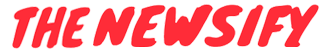
You must be logged in to post a comment Login