
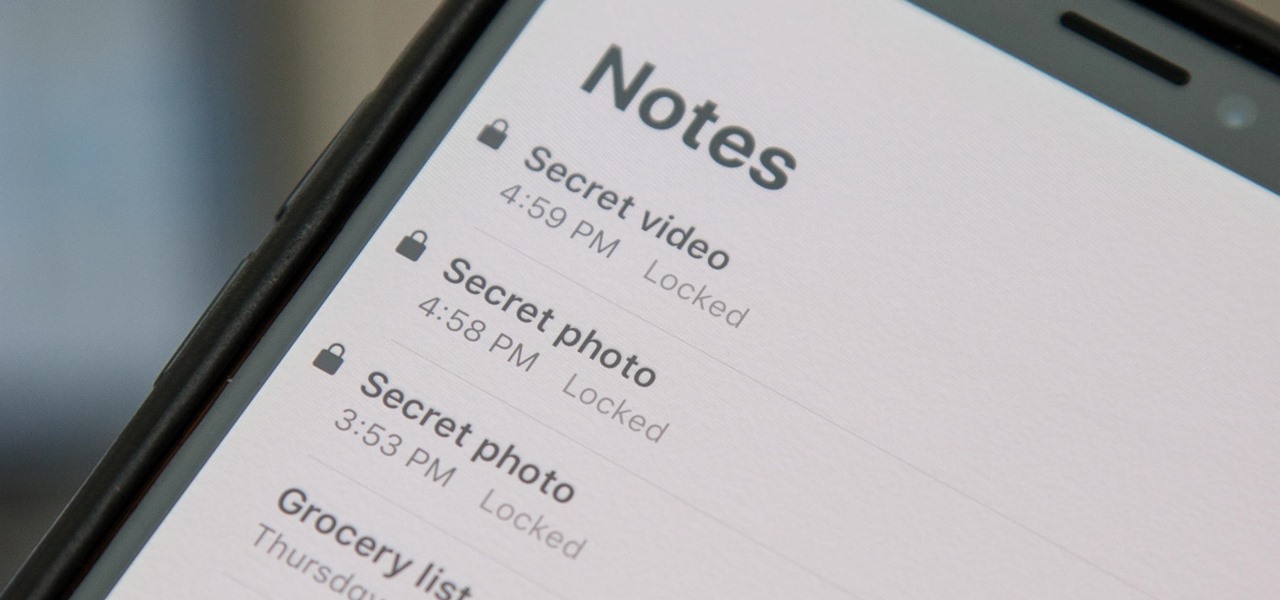
When your smartphone device holds a lot of your secrets, private photos and videos are something you want to stay protected from curious onlookers and cybercriminals. To do this, you can find the best apps on the iPhone that allows you to keep your personal photos & videos in password-protected vault.
While there are numerous apps available online to do that, here we have tested and reviewed the top 3 best apps to hide photos and videos.
Keep Photos Secret offers the easiest & safest solution to help you keep your private photos protected away from curious onlookers and cybercriminals. In addition to photos, you can also lock your personal videos in this powerful app.
Once you lock your photos and videos in this app, no one can see your personal data without your permission. Here, you can protect your data with 6-digit passcode or FaceID.
It allows you to create multiple folders for different photos and videos. You can store these folders in a secure vault and easily access them anywhere anytime.
Use Private Photo Vault – Pic Safe most secure app to hide your photos and video in a secure vault. It works well with iPhone/iPad/iPod touch devices. This smart solution is trusted by millions of users around the world. It allows you to protect your data with PIN and pattern lock.
You can use this app to create albums within the app and store them secretly. It allows you to import and export photos & videos from the app. You can use Private Photo Vault for wireless transfer of photos or email photos when needed.
It keeps all your photos locked on local device storage and doesn’t upload them on their servers to offer you complete security.
Use Best Secret Folder to hide, organize, save and lock photos and videos effortlessly. It allows you to add videos and photos from the library or directly record it within the app.
Here, you can view albums and even group your videos and view them in the grid or list view. It allows you to set an alarm when someone tries to break your password security.
It supports all advanced lock techniques including pattern lock, password lock, FaceID, and TouchID. It offers complete detail on failed logins, successful logins, PIN change and more.
Best photo-protection apps offer the easiest & safest solution to keep your private photos and videos secure. Here, we have reviewed 3 best apps for iPhone to keep your data safe from all threats including cyber threats.
Use one of these apps and share your experience in the comments below. You can also share if you have tried some other app before.
A healthy smile is not just a measurement of beauty; it is an indicator of…
Being good on TikTok is about more than just following trends and timing them well;…
Wondering how to boost online sales and customer engagement in your furniture eStore? Take inspiration…
Are you looking to improve the speed of your WooCommerce store to be more efficient,…
TikTok's AI features totally change the way that videos are made because they unveil possibilities…
The aviation sector is growing continuously. Nowadays, airlines use modern technology for better pilot training.…