WooCommerce Store, the faster it loads, the better the experience it provides to the customers while shopping. If a website takes forever to load every single page, it becomes frustrating, and the customers wouldn’t mind leaving the website and making a shift. There are many digital market solutions that can help increase the expectations of the customers from a given WooCommerce store. This is why no matter if it is a large or small business; one should not ignore ways for speeding up the WooCommerce store and, if required, must hire a WooCommerce development company.
Getting WooCommerce development services will help in retaining the customers while trying to gain some potential ones. Therefore, as a business owner, make sure that the journey is undertaken, continues to provide, and fulfills the objectives. The online store should be like a piece of cake, and if professional help is required, do not step back.
WooCommerce Store Loading Speed – How to know it?
Google PageSpeed insights, help in knowing real-world website performance on desktop and mobile devices. Apart from it, GTMetrix and Pingdom Website Speed Test are some of the useful tools too.
The speed of the page can be either of the below
- Loading time is less than 3 secs- Fast
- Loading time is less than 6 secs- Slow
- Loading time is between 3-6 secs- Average
In order to know the accurate result, multiple tools testing will be helpful. It will provide an idea of how quickly the site is loading and also help to see how the optimization is improving the load time. The speed of the load page can constantly be improved with the help of top WooCommerce experts. So, why wait?
Accelerating WooCommerce store- Tips

1. Caching plugin installation
One can hire WooCommerce developers for helping to enable caching plugins. This plugin is quite important as it helps in avoiding data loss and provides a better user experience. When customers visit the store, the browser loads all site data, including JavaScript, images, CSS, and videos. Based on website size, it sometimes takes a while, and when the caching plugin is enabled, the browser saves one copy of the files of the website. So, when the customers return, it helps in loading the data much quicker. One can understand through this how important it can be to install the caching plugin.
2. High-Quality Host Services
The host server is like a website Foundation that handles the data and the traffic on the website. So, if one is choosing an inferior hosting service, the WooCommerce store performance will be damaged, and even the bounce rate will increase. It is therefore suggested to look for some of the features including,
- Better cloud infrastructure
- SSD drives with High performance
- Flexibility for the management of updates in the WooCommerce store
- Global scalability
- Technical support available for handling issues
- Faster response time to the audience
3. Clean the Database
It is essential that the database of the store has proper structure and it remains organized. The reason is that it includes the website content, including reviews, tags, extensions, themes, and much more like transactional data about order details, payments, and inventory.
So, when the visitor visits the store and requests website content, this might be a dynamic request, and it should not take a long time. Sofa cleaning in optimizing the database by removing any kind of unnecessary content from the WooCommerce store will be helpful. In order to do this, one can delete the database’s older revision, disable any unnecessary revisions, clean the expired cached data, etc. If required, hire a WooCommerce development company for their services.
4. Faster and Reliable Theme
The top WooCommerce experts always suggest weighing the pros and cons before choosing a theme. With the theme complexity, more code will be required to be installed on the site causing the site to load slower. Even with the choice of heavy theme, one will need additional design tools and functionality. So, as a website owner, one must make sure that the theme matches up the requirements of the business. Choosing a responsive and lightweight theme will allow it to work better on browsers and devices. Herein, the WooCommerce custom development company will be a perfect help for integrating the best theme that has a clean code base and will also help in prioritizing the brand value.
5. Lazy Loading Feature
Enabling this feature is necessary when there are a lot of images on the website or the website has longer pages as it helps in speeding up things. With the help of this feature, the image loading automatically gets delayed till the time the visitor scrolls downwards and reaches the segment where the given image should appear in the store. In simple terms, customers will not be required to wait for all of the media to be loaded before the content gets consumed and the sales occur.
6. Limiting Plugin Usage
In WordPress, plugins provide a lot of benefits that allow enough flexibility, but by no means does it mean that one is required to install it all. Plugins can easily impact the speed by adding database queries, taking up a lot of hosting resources, sending some additional HTTP requests, etc.
Remember, it is not just about the number of plug-in numbers installed. It is about the quality. So one must make sure to choose any plugin which is serving multiple functions. Also, make sure to check reviews about the speed and ensure that regular updates are provided for it, etc. Making such check heads to improve the speed of the site with the help of the optimized code.
7. Image Compression
On the server, the image becomes the heaviest and difficult file to be handled. So one must assure them of being small enough. But do not forget to keep a balance between quality and size as no one will prefer to look at blurry product pictures. In order to make sure that the image compression is done right, the top WooCommerce experts choose the right format, use the size needed or resize it before updating it to the WordPress store, and run the image through the compressor. With image optimization, the page loading speed is automatically enhanced.
8. Mobile-friendly WooCommerce Store
Remember, the online world has grown a lot, and it has also shown a huge shift towards mobile devices for products and services. In this case, smartphones are playing a very massive role. So it is necessary that you hire WooCommerce developers and grow the sales by making the store responsive towards mobile devices. The easiest way to do this is by finding the responsive theme and using the same. In case if you have a very vast collection of the products within the store, then make it easy to be searched for the users.
Conclusion
Hopefully, you are aware of how you can easily accelerate the WooCommerce store successfully. There are many plugins and extensions which will help during the entire process. Just make sure to make the changes instead of losing sales from the ones who were intending to purchase a product from the website. Take simple steps and bring in drastic change within the speed of the online store. Do not wait for it to be late. Try to make changes and see the results that come along with the enhancement of the WooCommerce store performance.



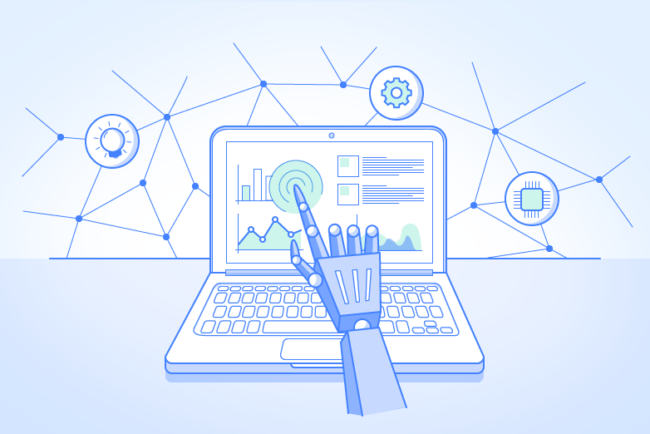
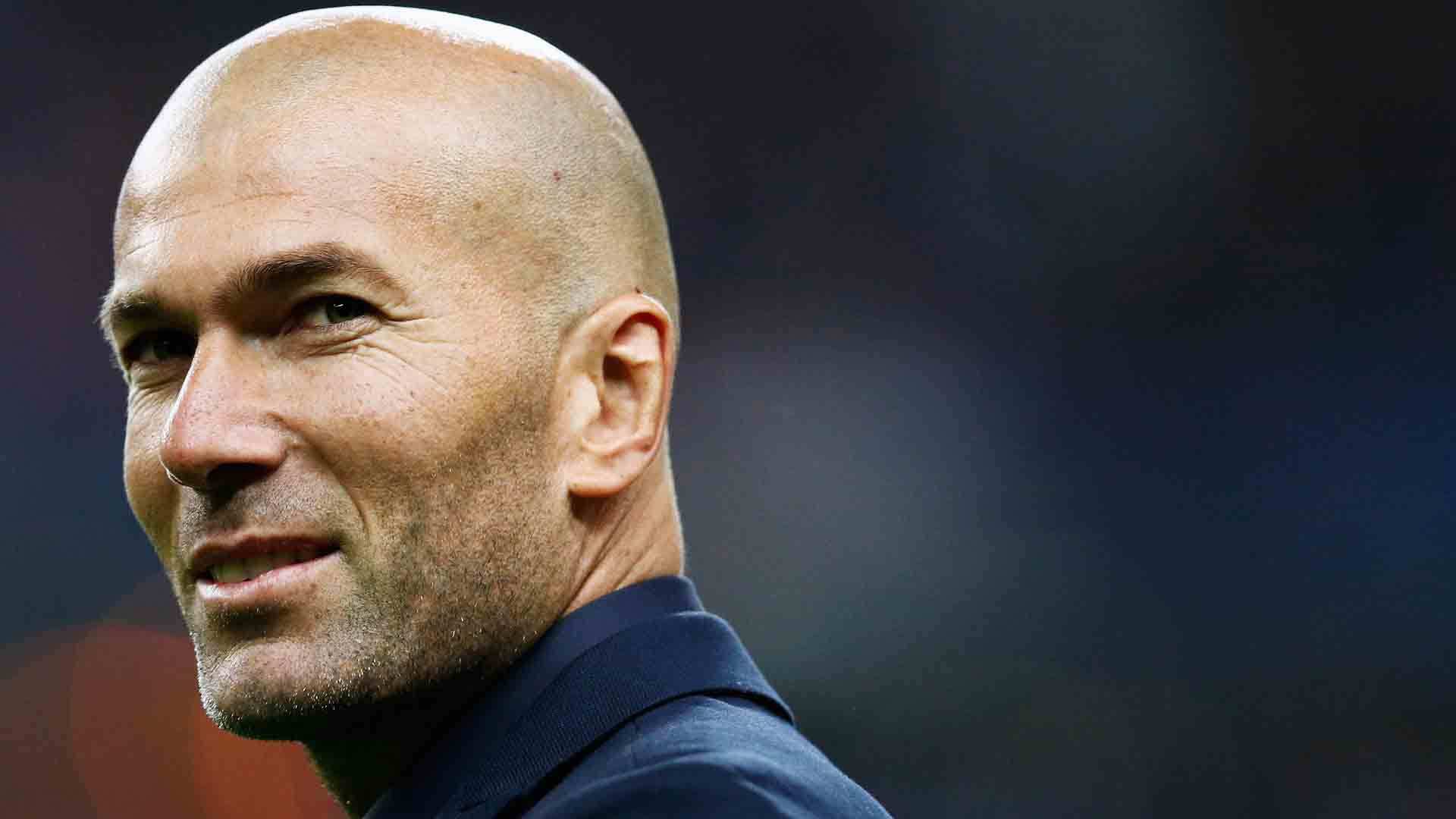


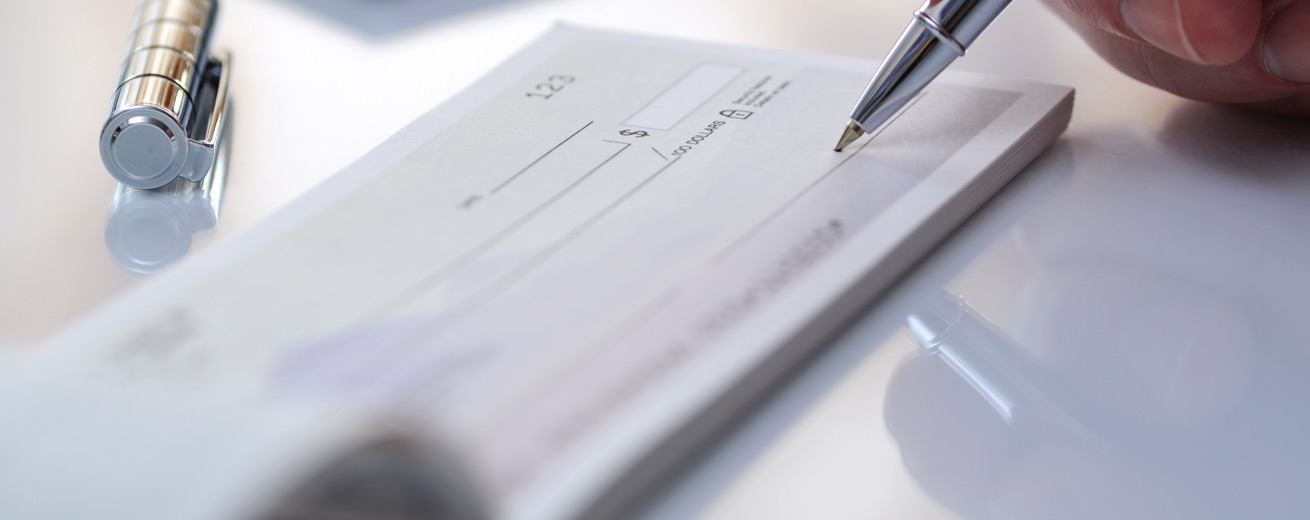





Leave a Reply