Technology
Create, Build & Automate Workflows with Google Sheets Automation


The growth of a business majorly depends upon its workflow efficiency. Optimizing performance and streamlining workflows help team members to be as productive as possible. Google Sheets is one of the G Suite tools that includes various features to improve efficiency.
In addition, Google Workspace Marketplace offers thousands of Google sheets automation tools that specialize in particular parts of spreadsheet-related processes and workflow efficiency. In this article, we’ll explain how the Google automation tool can help to enhance your team’s business processes.
What are add-ons in Google Sheets?
Google Sheets add-on is a third-party app downloaded and easily integrated with your Google Sheets software. These add-ons are made to enhance the power of Google Sheets and improve overall productivity. The Google Sheets automation tools in the Google Marketplace cover the whole series of functions, including communication, data analysis, and app integration.
What is Google Sheet Automation?
Google Sheets automation is a strength of any business. For example, a user can add a new line of items in any Google Sheet as the new set of orders is created. In addition, it gives them control of your store’s organization as they accommodate numerous workflows.
Most tools allow you to import data from the app to a Google Spreadsheet. In addition, you can easily transfer data straight to Google Sheets with most Google features like Google Forms and Google Analytics. These easy-to-use add-ons help perform automatic updates on the evolution of a goal or target.
What is workflow efficiency?
Workflow efficiency measures your team’s performance and processes by completing a task or project. Optimal workflow efficiency happens when you streamline your process and optimize your overall performance at the same time.
Generally, a workflow is refined, mapped, and repeated to increase productivity and efficiency levels in any business. In addition, you can rely on different Google Sheets add-ons to do the same for you. As a result, you save a lot of time and manual effort by concentrating on the actual project itself.
Why do you need to create a workflow?
Workflows help to automatically update Google Spreadsheets using a flexible schedule of different templates within Google Sheets. Automated workflows create BI dashboards by integrating Spreadsheets to Tableau, Power BI, Looker, Google Data Studio, Google Charts, and other visual BI solutions by introducing the auto-refresh processes. Workflows help using a flexible schedule to Refresh the business reports and dashboards automatically when you are offline. This also enables the users to see the whole schedule in one place.
Improve workflow efficiency with Google Sheet Automation
One of the prime methods ways to improve workflow efficiency is via workflow automation with Google Sheets. This means some of the processes are performed automatically, without the requirement for manual work. You can also eliminate consistent and repetitive steps, such as changing a file type or executing complex calculations.
By doing so, you not only save a huge amount of time and money, but it also reduces the major risk of human error and even improves the result with special tools. Understand the importance of workflow efficiency with Google Sheet Automation.
Create a business calendar
Google Sheets comes with a built-in calendar template, which eliminates the task of figuring out each month. And users even have a calendar that automatically detects what days of the month have passed.
Perform basic project management
Numerous Google sheets automation tools allow users to track employee milestones and use the sheet to decide which tasks are working on time and which are falling behind.
Perform basic database functions
Google has some of the most powerful database functions, like LOOKUP, VLOOKUP, and more automatically searches large volumes of data for the answers you’re looking for.
Optimize workflow with Google Sheets
With just a Google Sheets automation add-on, you can improve your workflow efficiency, saving you and your team tons of resources and time and helping level up your productivity in Google Sheets. With numerous add-ons, you can automate your workflows and streamline the business process that enhances your performance. Using tools that already exist, such as Gmail, Google Sheets, and Google Docs, you can make custom workflows to manage your data or use ready-made solutions that are easy to use for instant results.





 Technology4 weeks ago
Technology4 weeks ago10 Best Generative AI Tools to Scale Your Business in 2024



 Games2 weeks ago
Games2 weeks agoA Brief History of Solitaire: From Cards to Computers



 Model3 weeks ago
Model3 weeks agoKatelyn Ernst: Bio, Age, Lifestyle, Career, Hair & Eye Color, Net Worth



 Technology2 weeks ago
Technology2 weeks agoHow To Enhance Your Learning With Duolingo Podcasts?



 Technology5 days ago
Technology5 days agoThe Website Design Workshop: Crafting User-Centric Sites
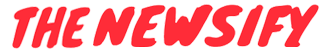
You must be logged in to post a comment Login