General
7 Tips For Secure Computer Use


Over the years, we’ve all witnessed the increase in the number of cyber threats, along with increased complexity and sophistication, due primarily to new techniques and tools. There are endless studies and research on the ever-growing threat posed by these malicious individuals, and as a result, governments and organizations have been working around the clock to strengthen the security of computer systems, as a means of protection. However, it’s also the responsibility of the individual to take the necessary measures to minimize issues in their own computer systems.
Below are 7 tips that you can and should already be doing to protect your privacy and data from malicious individuals.
1. Email Security
Research has shown, that the vast majority of malware attacks come through emails. Email scams and phishing attacks are forever increasing, making it very important that end users take precautions when opening and responding to any emails. It’s in your best interest to be vigilant when looking through your emails and to pay extra attention to any email asking you to verify your personal details. Many of these phishing scams like to impersonate legitimate organizations, like banks and other corporations. If you ever encounter any suspicious emails, it’s best that you make attempts to verify the source of the email, before you commit to anything. There are many online sources that you can use to do that.
2. Critical and Security Updates
After you’ve set up your computer, the first thing you want to do is check for any new updates. Failing to ensure your operating system is up-to-date with the latest patches and security updates, will leave your system open to malicious attacks and viruses. Most developers work around the clock to iron out any and all vulnerabilities within their software, so you want to snatch these updates, as and when they are made available. Allocate some time to update both your applications and operating system. For your operating system you can turn on automatic updates, however, for your applications, this may or may not be possible. For staff and faculty members, this duty should be carried out by the qualified computer administrative team.
3. Manage Your Passwords
Over an extended use of our computer systems, we all tend to rack up, a hefty number of passwords. Some of us like to take shortcuts, by using the same password, over and over. However, a password management tool can be used to help us create unique and strong passwords for anything we sign up for. Such programs are designed to generate strong passwords and automatically enter these credentials into the websites.
Some basic tips should see you only use long passwords. That’s nothing less than 7 characters. Be sure to mix things up, with both upper and lower case letters, along with numbers and special characters. You should also have different passwords for everything you’ve signed up to, and if possible, regularly change it; maybe once or twice per year.
4. Protect Against Physical Theft
Physical theft is just as capable of compromising all the data on your system, which is why attention should be paid towards it. If you have a mobile phone or laptop computer, then you want to be extra careful. Today, these two devices are like little computers, where a great deal of our personal data is now contained, so you want to keep them safe at all times.
You want to do your utmost to protect your devices from thieves, which can be done by being cautious and also by using all of the built-in security features these devices have to offer, such as face recognition, password protection, and fingerprint scans.
5. Use a VPN
A VPN or virtual private network can be used by end-users to protect your online activity from cyber criminals, by routing all your traffic through different servers. This will help you to remain anonymous while protecting you from being tracked, which turn will make you a more difficult target.
6. Browser Security
Most browsers today, track your usage, which can be a source of compromise, in the event that it is breached. For this reason, you may want to consider disabling any tracking feature on your browsers, such as auto-fill, options for saving payment and passwords, and other such things.
You also want to regularly delete your browsers cookie, cached, and history data. This data can be used to track what you’ve been doing while on your browser.
7. Encryption
You should definitely consider using encryption. Most tablets and phones today, have some form of encryption support. If you regularly or occasionally transfer data, to and from any of your mobile devices, then you definitely want to have some encryption in there, to protect the data, in the event that you lose it, or it’s stolen.
Author Bio:
Uchenna Ani-Okoye is a former IT Manager who now runs his own computer support website Compuchenna.





 Technology4 weeks ago
Technology4 weeks ago10 Best Generative AI Tools to Scale Your Business in 2024



 Games2 weeks ago
Games2 weeks agoA Brief History of Solitaire: From Cards to Computers



 Model3 weeks ago
Model3 weeks agoKatelyn Ernst: Bio, Age, Lifestyle, Career, Hair & Eye Color, Net Worth



 Technology2 weeks ago
Technology2 weeks agoHow To Enhance Your Learning With Duolingo Podcasts?



 Technology5 days ago
Technology5 days agoThe Website Design Workshop: Crafting User-Centric Sites
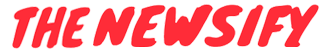
You must be logged in to post a comment Login