Google has provided various free tools for Business owners and one such tool is Google My Business. For local searches, you may have initiated a block of businesses listed above the organic results. Anybody with a Business can appear it on the platform and verify the ownership easily.
As local listing results hide the organic results so it becomes key to rank your business listing in local results.
By not doing so you might lose much of your customers even while ranking 1st on organic results.
Here are a few tips which you can apply to rank your Google My Business listing:
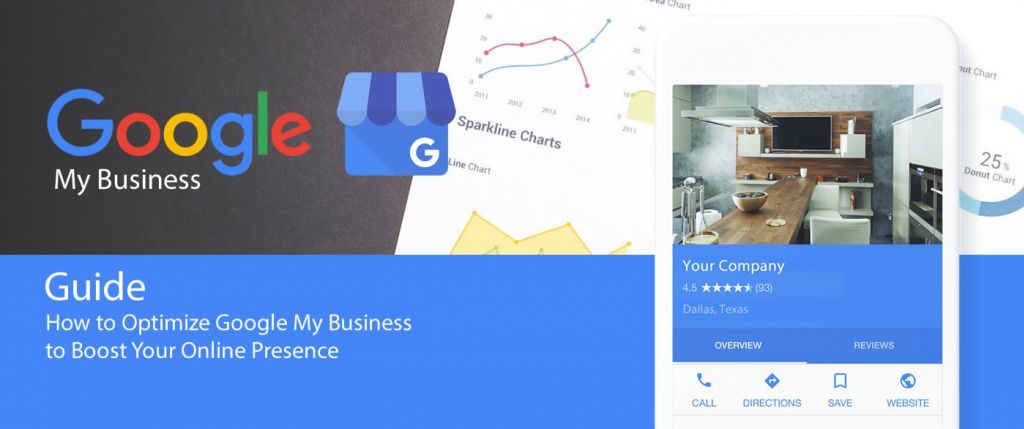
Google My Business Listing:
1. Completing the Profile Description: Use keywords in your description but don’t make it look like a mess or something.
2. Get your Business a short name. Google rolled out Short names for Businesses this year and currently, only 10% of Business are using it. So you might get your desired one.
Choose short names just like you decide on a domain name. You can focus your keywords in the short names as well.
It looks like this g.page/{Your_Shortname}
3. Upload high-quality pictures of your business and make sure to rename them before uploading focusing on your keywords.
Don’t upload pictures with names “IMG01” but instead rename them as “Best Flower Shop in Gurgaon-01”. Use different keywords with different pictures.
4. Add all the other details like Business hours, Mobile Number, Other Local Addresses.
5. Your website must be relevant to your listing which makes it easy to rank your listing. Same like Paid ads the quality of website do helps in ranking the listing.

6. Get more positive reviews: By saying that I never meant to get fake reviews. Get genuine reviews from your satisfied customers or clients and this has got much power to rank a listing.
7. Use Post feature: You can share a small post through your G Business listing. Use it well to share new blog updates, Offers and events. Do make use of keywords while posting stuff. Add a call to action button to take users to your website.
8. Add all the locations in which your business serves as this increase your proximity to be ranked for more than one general location and “Near Me” keyword.
9. Add the website to your local business you can create a free website for your business using google site.
10. Google offer cms to design your website free of cost make sure you website designing is very important. Google gives you a website URL you can add in a local business.






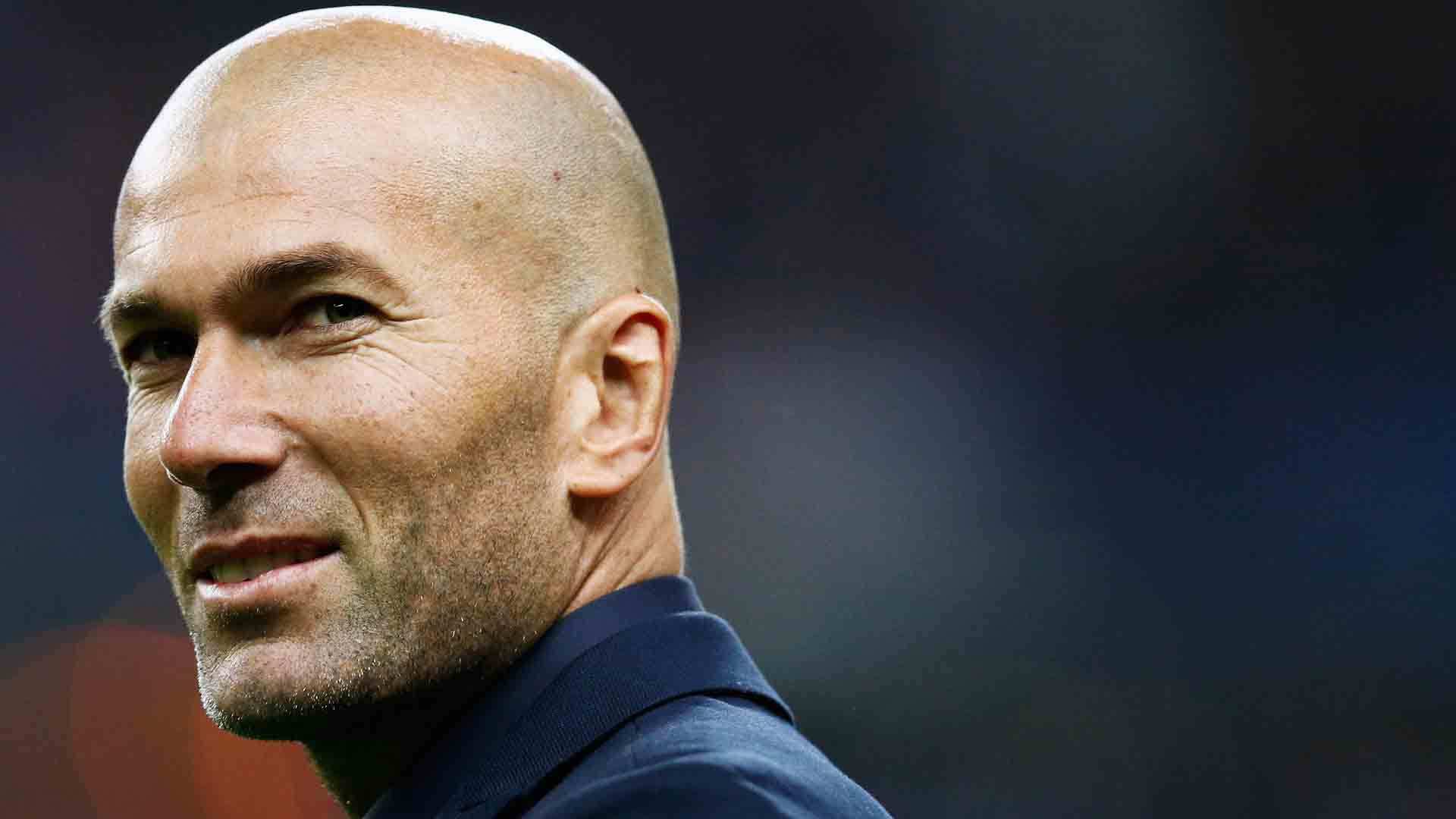


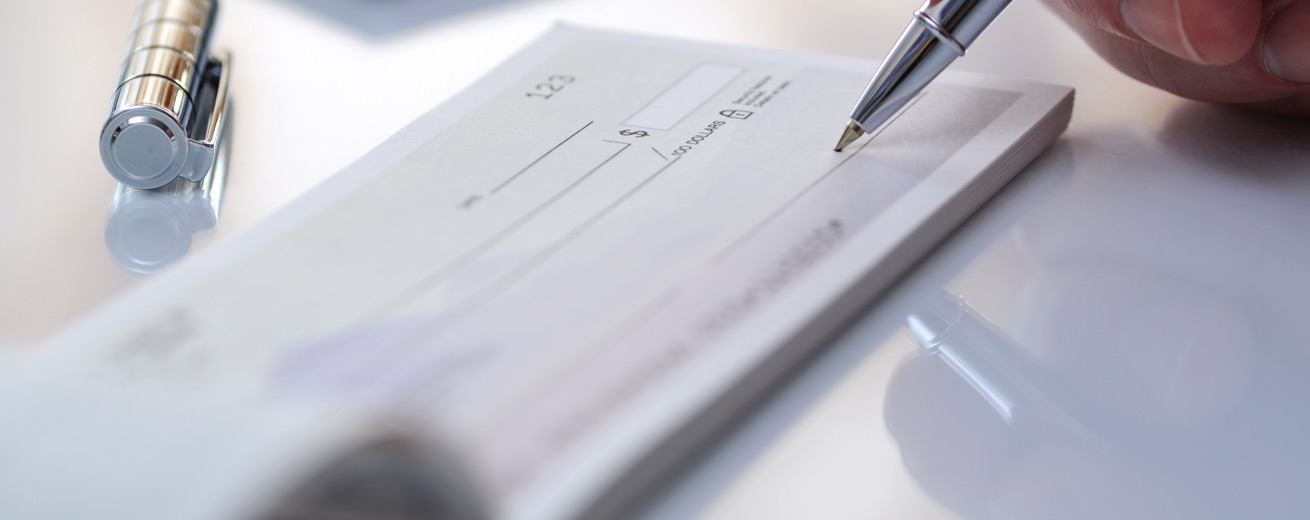




Leave a Reply