While eCommerce is a lucrative field, it is highly competitive. For example, if you Google ‘white men’s jeans’, you will come across countless options. There are so many options that it can be quite overwhelming. So, how can you convince the target audience to buy from your store rather than others?
Well, there are numerous ways to improve an eCommerce store’s conversion rate. For example, search engine optimization (SEO), social media marketing (SMM), pay-per-click (PPC) ads, and other marketing strategies can prove quite helpful. The problem is that they require considerable time and resources.
What if we told you that there is another way to increase conversions and that too, quite effortlessly? As the title indicates, we are referring to product page optimization. By simply using the WebP image format, you can improve your Magento 2 product page search visibility, ensuring higher engagement and conversions.
What are Magento 2 WebP Images?
WebP is a modern image format for the web. Magento 2 WebP images are 26% smaller than PNGs and 25%-34% smaller than JPEGs. In other words, the images are smaller in size. You may think that this reduction comes at the expense of quality, right? The answer is no! There is no loss of quality whatsoever.
On top of it, all modern web browsers, including Chrome, Edge, Firefox, and Opera have built-in support for WebP. Hence, you don’t have to worry about compatibility issues whatsoever. To understand the technical details about how WebP images work, you can find more details here.
Why Use Magento 2 WebP Images?
The question on your mind would be, why should I use WebP images for my Magento 2 store? Well, let’s look at the benefits:
1. Improves Loading Times:
Did you know that images take around 75% of a webpage’s weight? For an online store, this may increase to 95%. Secondly, statistics indicate that if a website takes longer than 2 seconds to load, 47% of visitors won’t stick around, preferring to go to another website. 40% will leave if it takes longer than 3 seconds to load.
In simple words, if a website takes longer than 3 seconds to load, a website will lose 87% of its traffic. Let’s consider it from an eCommerce perspective. You get 100 visitors and 87 won’t even wait for the site to load due to the slow response. Out of the 13 remaining visitors, you may convert 3 or 4.
Do you think this is sustainable? Of course, not! By using Magento 2 WebP images, you can boost your website loading time significantly. This will prevent users from fleeing to competitor sites. Out of the 100 visitors, you may end up converting 20 – 30 users, which will bring in much higher revenue than before.
2. Repeat Purchases:
Secondly, when users have a positive experience on your website, they are likely to return. This will result in higher repeat purchases. This is beneficial due to several other reasons, apart from the increase in sales. Acquiring new customers is always more expensive compared to retaining the existing ones. Thus, customer retention will reduce your marketing and customer acquisition costs.
3. Positive Image:
Brands spend a significant amount of money on marketing. One aspect of marketing is to improve the brand image. Naturally, a positive brand image can increase brand recognition and even foster long-term loyalty. With a positive user experience due to faster loading, users may be inclined to leave 5-star reviews.
They will also recommend it to others through word of mouth and other forms. This is a ‘free’ form of marketing, allowing brands to reduce the marketing budget and focus the resources elsewhere, including product improvement and introducing new features on the website such as AI-powered chatbots.
4. Higher Search Visibility:
Google and other search engines consider a website’s loading speed as a critical ranking factor. In other words, slower-loading sites are demoted in search rankings, regardless of the quality of their backlinks or on-page optimization. Thus, Magento 2 WebP images can boost your search rankings, resulting in higher organic traffic.
If that’s not encouraging, then let’s focus on the bounce rate. Suppose 100 people visit your website and 50 leave without interacting with another page. It means the bounce rate is 50%. A high bounce rate is an indicator of a spammy or low-quality website. Google demotes websites with a high bounce rate. In most cases, the high bounce rate is because of performance issues such as painstakingly slow loading times.
Thus, simply using WebP images can boost your search visibility, leading to higher organic traffic. Resultantly, this will boost trust in the brand and help you increase the store’s revenue potential. We recommend you conduct an SEO audit before and after using WebP images. This will provide you with an accurate picture of how WebP images improve search visibility.
5. Product Visualisation:
In a physical store, users have the option to hold the product in their hands and try it on. This is not possible with online shopping. To compensate for this, store owners must offer detailed product images and cover every possible angle. Due to their smaller size, Magento 2 WebP images allow store owners to upload a large number of product images without worrying about slow loading times or bandwidth issues.
This will allow users to make informed decisions rather than abandon their carts due to a lack of clarity about the product. WebP images are also a much better alternative to GIFs i.e. they can be used for animations. You can use the animations to make the product stand out from competitor offerings. For example, set up a 3D or 360-degree view of the product or demonstrate how it works.
6. Reduce Bandwidth Costs:
Magento 2 WebP images reduce the bandwidth costs for the store owner and visitors. Smaller sizes mean less storage space is required, thereby reducing server-related costs. For a visitor, a smaller size means less data consumption. It is a win-win situation for all the concerned parties.
How to Set Up WebP Images in Magento 2?
If you are ready to set up Magento 2 WebP images, then you have several options.
7. Option 1 – Use Online Conversion Tools:
There are numerous free and paid image conversion tools available online. All you need to do is upload the required images and then click on ‘Convert’. This is the most cost-effective method, but the downside is that they are not highly effective. You may not achieve the desired size reduction. Also, if you have a large number of images to convert, then this option is unfeasible.
8. Option 2 – Redesign Images from Scratch:
The second option is to redesign the images from scratch. This is the most time-consuming and resource-intensive option. Nevertheless, it is also the most effective. Since images are redesigned from scratch, you will realize the maximum possible benefits that WebP images promise.
9. Option 3 – Magento 2 WebP Images Extension:
Lastly, you can use an extension to convert existing and new images to WebP format. There are several such extensions available on the Magento Marketplace. Purchase the one that offers maximum value for money. An extension allows you to set the quality level, select the folders for conversion, enable lazy loading and much more.
Final Thoughts on Magento 2 WebP Images and Product Page Optimisation
This concludes our article on how to optimize your store’s product pages with WebP images. Based on our experience, an extension is a much better option, considering it offers much more advanced features. We do recommend conducting thorough research before finalizing an extension to get the maximum value for money.



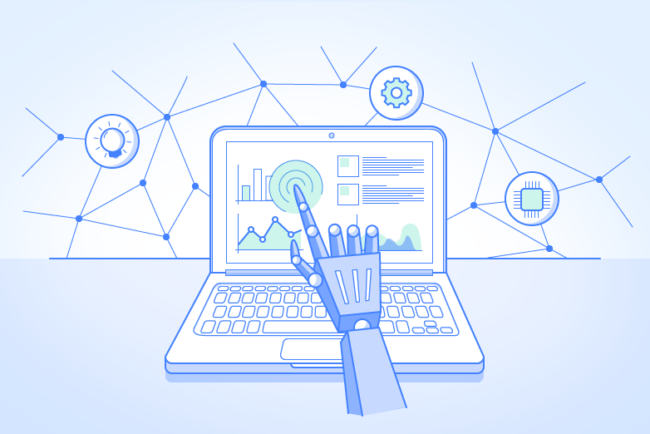
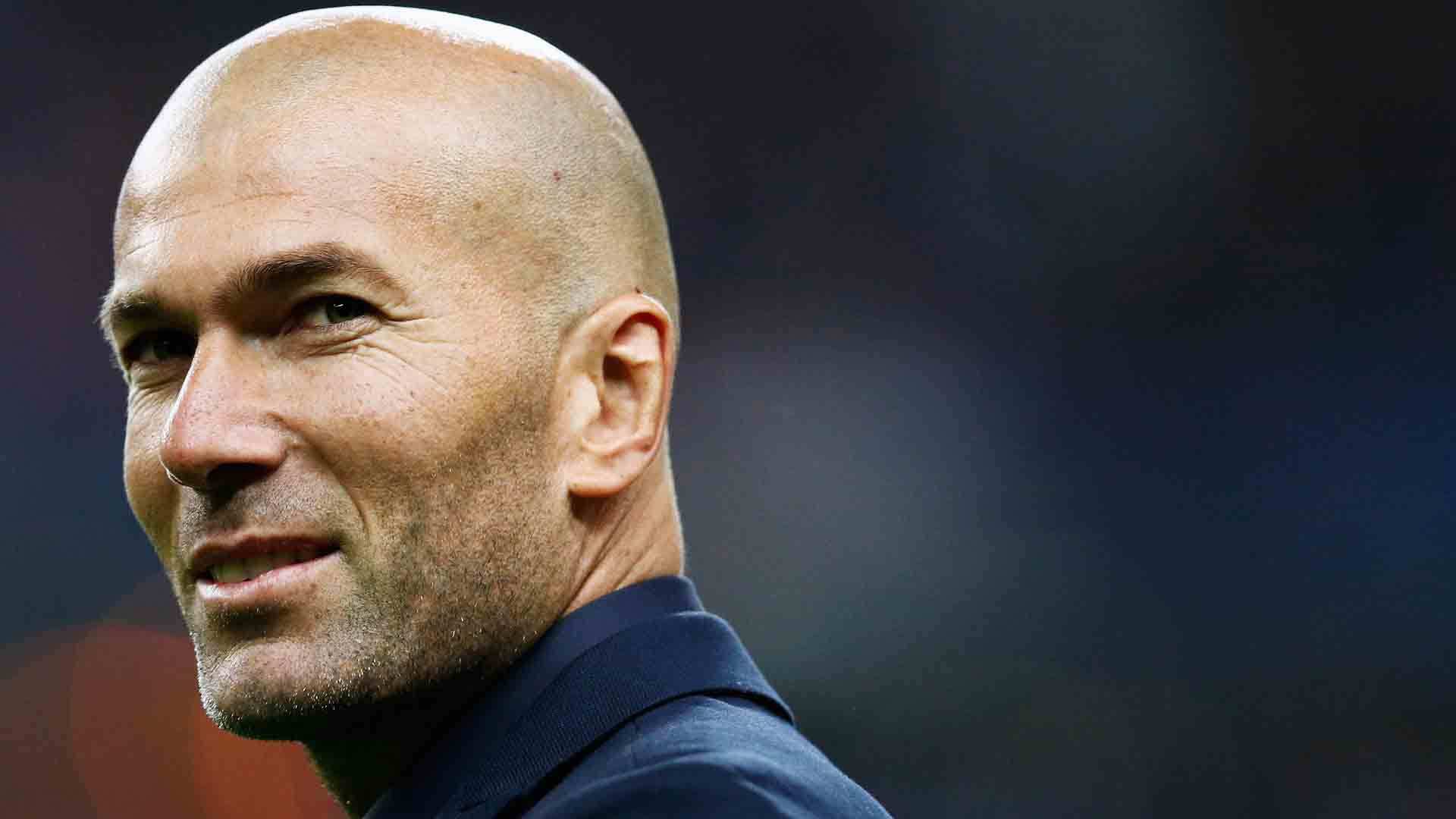


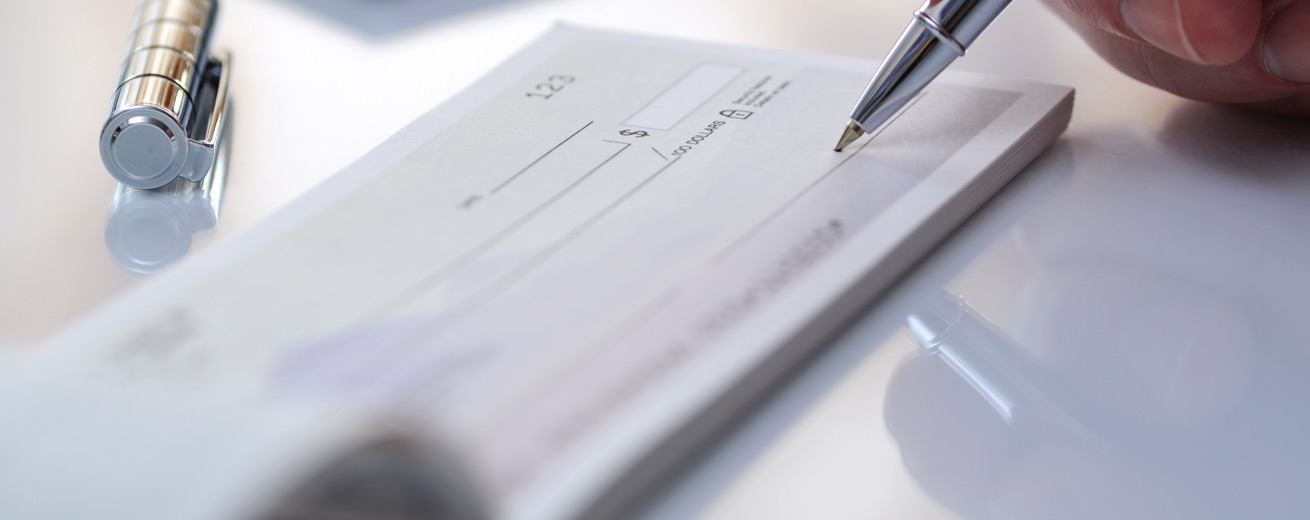





Leave a Reply