Designing an app interface masterfully combines artistic flair and scientific precision. Appealing designs boost user experience, which is essential for any mobile application’s success. In a world full of tech choices, the significance of crafting intuitive, captivating, and practical app designs is paramount.
For mobile app development services and solo developers alike, understanding top-notch practices in app interface design is crucial. This guide dives deep into effective ways of creating an Android app interface, focusing equally on visual charm and practicality.
Significance of App Interface Design:
An app’s interface, being the initial touchpoint between the app and its users, plays a key role in engaging and keeping users. 80% of users are ready to shell out more cash for an enhanced user experience. A well-crafted interface streamlines user interaction, uplifts usability, and renders the experience delightful. Conversely, subpar interfaces might lead to user bewilderment, irritation, and possibly, ditching the app.
Best Practices in App Interface Design:
- Centering on the user: A user-centric approach in app design entails customizing the app’s interface and features to fit end-user needs and preferences. This calls for in-depth research to comprehend the target audience’s behavior, preferences, and obstacles. Centering design decisions around the user enables the app to offer a more intuitive and gratifying experience. Take older adults as an example; apps targeted at them should feature larger text and uncomplicated navigation. Designing with the user in mind guarantees not just visual allure but also functionality and accessibility for the intended demographic.
- Simplicity Reigns Supreme: Simplicity means crafting an interface that’s easy to understand. This involves reducing clutter, using lucid language, and arranging elements in an orderly, neat layout. The aim is to facilitate users in swiftly finding what they need without feeling swamped by excessive options or information. A pared-down design crafted by an Android app development company diminishes the cognitive load on users, making the app more delightful to use. It’s about distilling the design into vital elements and ensuring every part serves a purpose.
- Uniformity across the design: Maintaining consistency in app design means uniform visual elements, navigation, and user interactions. It fosters a coherent experience, rendering the app more predictable and user-friendly. Consistent usage of color schemes, typography, button styles, and layouts ensures that once users familiarize themselves with one part of the app, they can effortlessly navigate the rest. This consistency also bolsters the app’s brand identity, making it more recognizable and memorable. However, consistency shouldn’t hinder creativity; it’s about striking a balance between familiarity and innovation.
- Crafting intuitive navigation: Ensuring intuitive navigation allows users to glide through an app, effortlessly finding what they need sans confusion. This hinges on a well-organized layout with logically placed elements and actions following predictable sequences. Key features like standout search bars, tabs with clear labels, and a steadfast menu structure boost ease of navigation. Tools such as breadcrumbs, back buttons, and neatly arranged content hierarchies further aid in crafting intuitive navigation. Effortless movement through the app, minus the need for extensive instructions, stands as the ultimate aim.
- Optimize for different screen sizes: Tailoring for diverse screen sizes ensures the app offers a uniform, functional experience on different gadgets. Given the wide array of devices ranging from compact smartphones to expansive tablets, responsive design becomes key. Elements like layouts, text, visuals, and interactive components must adapt fluidly to varying screen dimensions. Employing flexible grids, scalable images, and adaptable fonts is part of this process. A responsive design elevates the user experience by guaranteeing app accessibility and ease of use, no matter the device.
- Prioritizing swift loading times: In app design, performance matches aesthetics in importance. Swift loading times are vital for keeping users and ensuring their satisfaction. Users anticipate rapid app loading and smooth operation. Enhancing app performance involves streamlined coding, using lighter graphics, and optimizing image sizes. It also means managing data effectively and guaranteeing that backend structures support swift data retrieval. A well-performing app maintains user engagement, lowering the chances of irritation and app abandonment.
- Harnessing color and typography: Color and typography are pivotal in forging an appealing and effective app design. Color choices can sway user emotions and perceptions, whereas typography aids in readability and understanding. Adopting a color scheme that reflects the brand identity forges a visual bond with users. Typography should prioritize legibility and accessibility, with suitable font size and style for ease of reading. The goal is to utilize these elements to forge a harmonious and visually pleasing interface, thereby enhancing the user experience.
- Mastering white space: White space, or negative space, refers to unoccupied areas in a design. Far from mere emptiness, it’s an essential design element that aids in crafting a layout that’s gentle on the eyes. Skillful use of white space accentuates key app elements, boosts readability, and instills a sense of elegance and balance. It plays a role in decluttering the interface, rendering it more approachable. White space can draw focus to specific content or features, enhancing the overall navigational flow.
- Accessible design: This approach involves crafting user interfaces that cater to varied needs. For instance, it might mean integrating screen reader compatibility for users with visual impairments or ensuring touch accessibility for those who can’t use a mouse. Accessible design also involves employing color contrasts discernible by color-blind individuals and offering alternative text for images. By making your app accessible, you not only widen your user base but also showcase a commitment to social responsibility.
- Valuing user feedback for regular updates: Regularly updating your app based on user feedback stands as a cornerstone for its continuous enhancement. Insights gleaned from user feedback shine a light on both the strengths and areas needing improvement within your app. Addressing user feedback and implementing necessary alterations ensures the app’s evolution aligns with user needs and preferences. Such updates keep the app new, and relevant, thus boosting user retention and satisfaction. This strategy signifies to users that their input is treasured and that there’s a dedication to providing the best user experience conceivable.
Conclusion
Designing an app interface demands a nuanced approach, balancing aesthetic allure with practicality. Following these best practices, businesses can build apps that attract and retain users. For those seeking expert help, choosing a professional mobile app development company guarantees your app meets top-notch standards. Ultimately, an app’s success pivots on its resonance with its audience, and a finely tuned interface is an important part of that equation.
Author Bio:
Olivia Manek is the Marketing Manager of ManekTech, a global Web and Mobile App Development Company With 12+ years of experience in enabling then Startups.



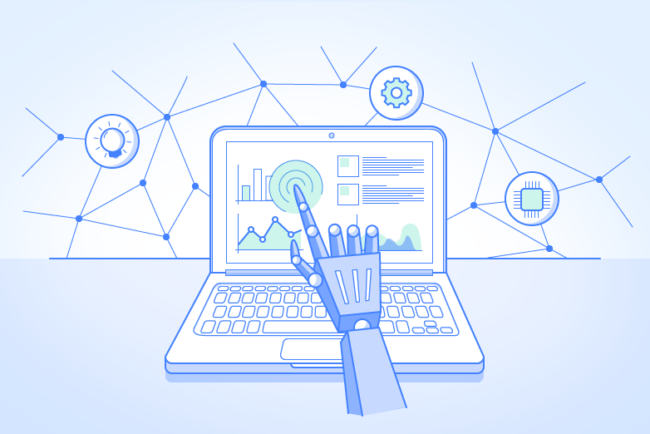
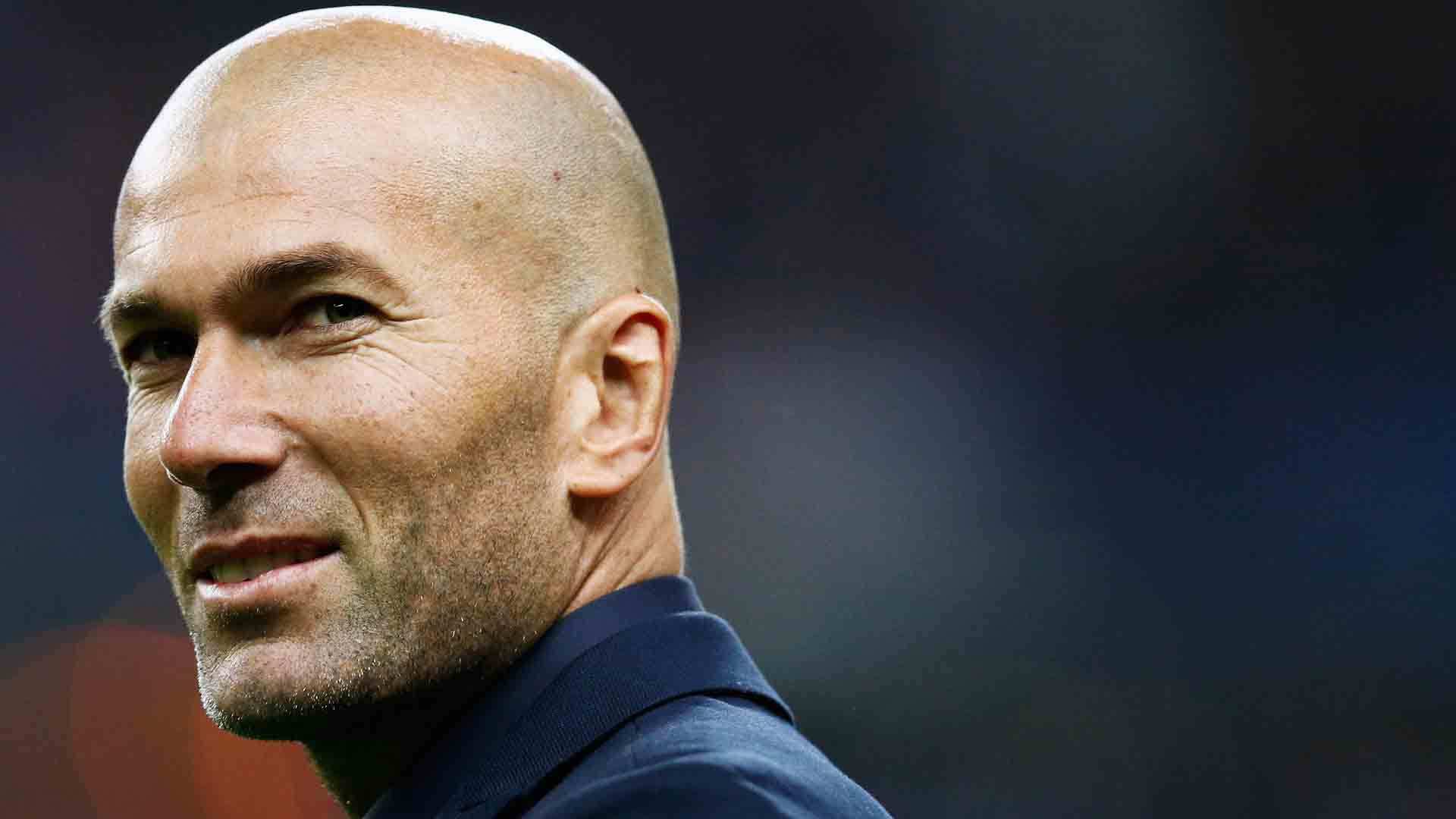


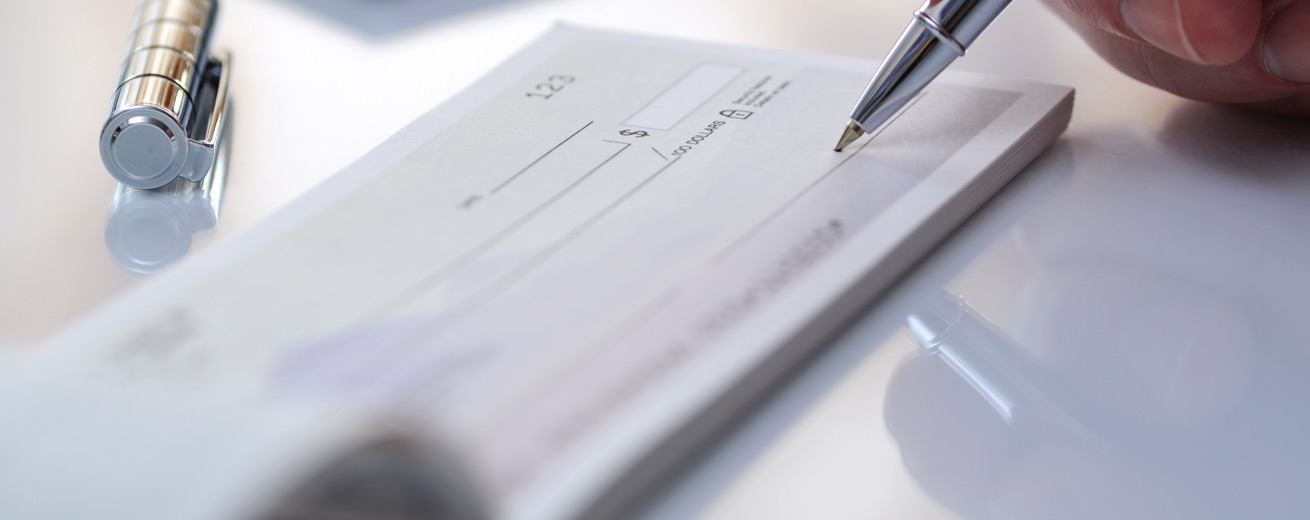





Leave a Reply