Having an active online presence is essential for any e-commerce business today. Every website must cater to mobile web traffic demands, and one of the standout features of PrestaShop stores is their blog module. A well-managed blog can boost site traffic, enhance SEO rankings, and strengthen brand authority in your niche market. Here are five steps to increase blog traffic using a PrestaShop blog module.
Why a Blog is Essential for Your PrestaShop Store
Before we jump in with steps, let’s examine why blogging can benefit your PrestaShop store. A blog enables you to:
- Enhance SEO: Publishing good quality content improves your search engine rankings.
- Engage Customers: Blogs provide useful information, tips, and insights that engage your audience.
- Drive Traffic: shareable content will attract new visitors to your store.
- Build Authority: A blog positions your brand as an expert in your industry.
With the increase in mobile-first indexing, getting an adaptable and mobile-friendly blog is not optional it’s a must. A PrestaShop blog module ensures that everything within your store is seamlessly integrated and well-optimized for all devices.
Step 1: Choose the Right PrestaShop Blog Module
The first step to improve your blog would be the right PrestaShop blog module. There are lots of modules available, each featuring unique features. Look for a module that:
- Supports Responsive Design: Your blog can benefit from responsive design so that it looks fantastic across devices.
- Offers SEO-Friendly URLs: Clean URLs increase search engine rankings.
- Provides Customization Options: It allows you to individualize the look of the blog for your store.
- Includes Social Sharing Features: Make it easy for readers to share your content.
Popular options include modules like “Smart Blog” or “Simple Blog.” Once you’ve selected a module, install and configure it according to your individual needs.
Step 2: Optimize Your Blog for Mobile-First Indexing
Optimization of blogs for Prestashop and mobile devices has become more than half of global web traffic; thus they must be optimized accordingly. Here’s how:
- Use a Responsive Theme: Make sure that your blog theme can automatically adapt to all screen sizes properly.
- Optimize Images: Optimize images by compressing to reduce loading time without impacting the website’s quality.
- Simplify Navigation: Use clear menus and categories to help mobile users find content easily.
- Test on Multiple Devices: Test your blog regularly on mobile, tablet, and desktop devices.
Blogs are optimized for mobile devices, which enhances user experience and aligns with Google’s new mobile-first indexing, which prioritizes the mobile version of a site over the desktop version for ranking and visibility.
Step 3: Create High-Quality, SEO-Optimized Content
Content is the body of a good blog. What makes a blog module of PrestaShop functional is content that is optimized SEO and has qualities. Some points are discussed:
- Keyword Research: Identify relevant keywords your audience is searching for and use them naturally in your content.
- Engaging Headlines: Develop attention-grabbing headlines that would attract people to click.
- Use Subheadings: Sectional breaks with H2 and H3 subheadings improve the readability of the content.
- Include Internal Links: Hyperlink to other pages on your website for better navigation and SEO.
- Add Visuals: pictures, infographics, and videos that could add interesting flavor to the post.
For example, If you are writing about “Top 10 Fashion Trends for 2024,” make sure that the content is both informative and visually well appealing – optimizing it with the target keywords such as “fashion trends 2024.“
Step 4: Leverage PrestaShop Friendly URLs
A PrestaShop blog module often includes features to create friendly URLs. These clean, readable URLs are essential for both user experience and SEO. For instance:
- Non-Friendly URL: www.example.com/index.php?id_post=12&controller=post
- Friendly URL: www.example.com/top-10-fashion-trends-2024
A user-friendly URL means easier readability, as well as remembrance and recollection. Besides that, these make search engines better understand what the content is, thus helping out your rankings or click-through rate of your posts in the blogs.
Step 5: Promote Your Blog & Analyze Performance
Content creation is only half the battle. To ensure successful and powerful promotion for your PrestaShop blog, utilize these strategies and steps to drive traffic towards it:
- Social Media Sharing: Share your post on Facebook, Instagram, and LinkedIn.
- Email Marketing: Include links to your website blog within your newsletter to keep your subscribers up to date on all the latest news at your blog.
- Collaborate with Influencers: Keep Engaging industry influencers has been proven to be a successful strategy for expanding outreach.
- Engage with Readers: Respond to comments and engage the readers in a proper discussion to build a strong community.
Focus on the performance of your website blog with tools such as Google Analytics and Ahrefs. Analyzing page views and bounce rates can provide invaluable insight into what works and what doesn’t.
Best Practices for a Successful PrestaShop Blog
To maximize your PrestaShop blog module impact, follow these best practices:
- Consistency is Key: Keep updating your content regularly.
- Focus on Quality: Prioritize well-researched, valuable content over quantity.
- Optimize for Speed: Make sure your blog loads fast to reduce bounce rates.
- Use Structured Data: Add schema markup to help search engines understand your content better.
- Stay Updated: Your blog module and PrestaShop platform should be updated to keep them compatible and secure.
The Future of Blogging in a Mobile-First World
In this mobile-first era, the Importance of a responsive and SEO-optimized blog cannot be overstated. By adding a PrestaShop blog module and following the above steps you can create or generate a blog that attracts visitors and converts them into loyal customers. A successful blog is not just about driving traffic; it is about giving value, and respect and establishing trust with your audience.
Conclusion
A PrestaShop blog module is a great tool to complement and enhance an e-commerce store’s online presence worldwide. Choosing the right module, optimizing for mobile, generating really good content, making friendlier URLs, and then promoting it are steps that work to promote your blog to great levels of performance and meaningful results. In a world dominated by mobile traffic, a responsive and engaging blog is key to long-term success.



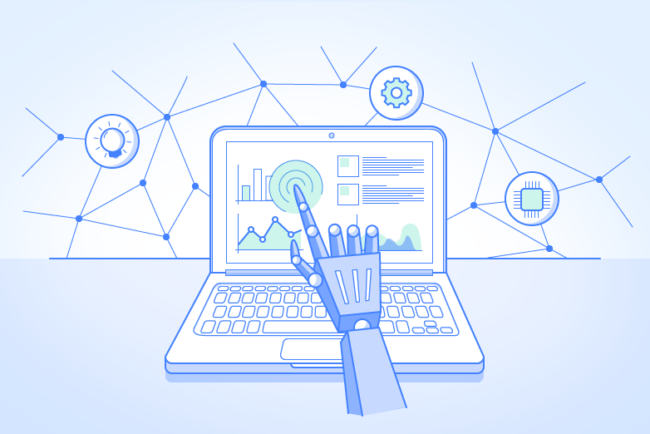
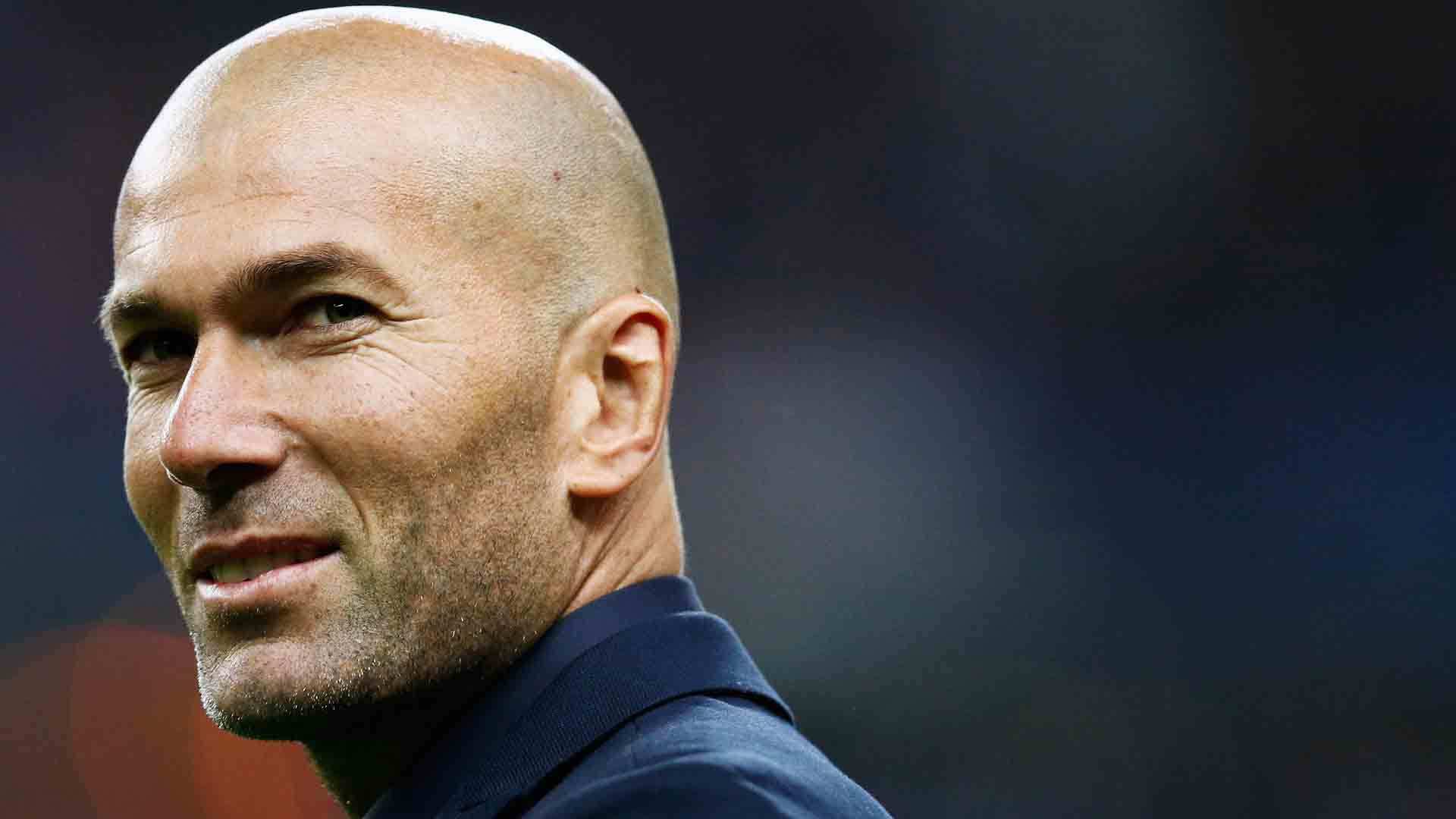


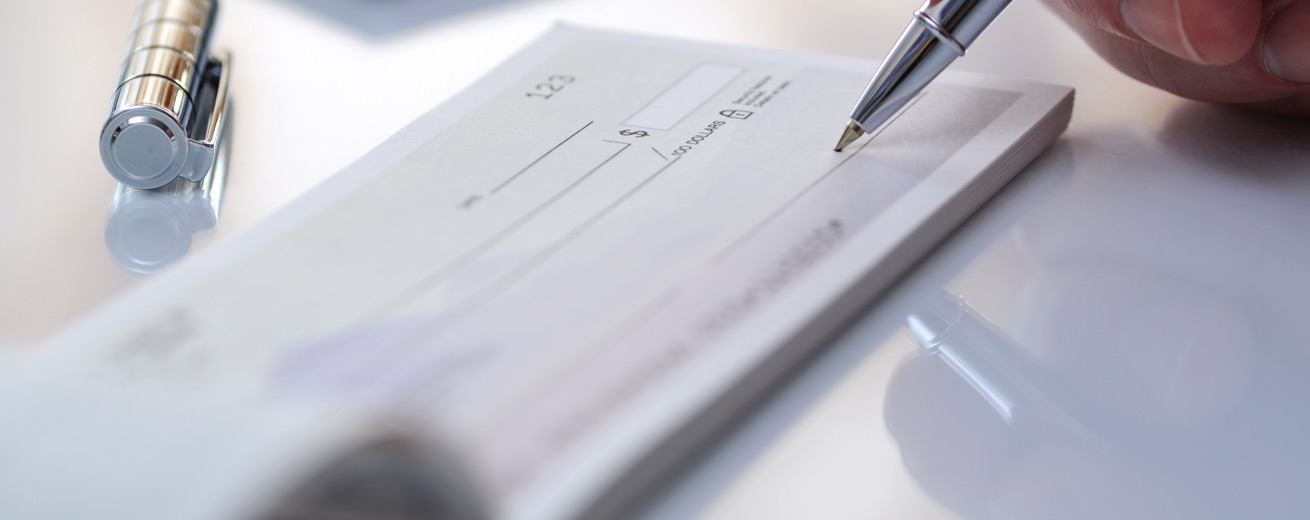





Leave a Reply