Do you want to make your WooCommerce store stay ahead of the competitors?
If so, you must pay attention to the importance of high traffic to your eCommerce store! Since many businesses are being set up on online platforms, you may achieve top-notch performance and make your store stand out!
But here’s the catch!
You are one of many on the internet experiencing a slow and unperformed WooCommerce website! In this post, we’ll guide you through the most effective strategies to turbocharge your site and enhance its loading times.
Let’s dive in!
Why Should You Optimize Your WooCommerce Store?
Let’s take a look at the reasons to optimize your WooCommerce store.
1. Speed and User Experience
Most customers are unlikely to wait more than 10 seconds for a slow-loading store. If your WooCommerce store struggles with delays, visitors will quickly seek faster alternatives. Optimizing your store ensures quick loading times and a smooth user experience, keeping potential customers engaged and reducing bounce rates.
2. Enhanced Trust and Credibility
An optimized WooCommerce development reflects professionalism and reliability. A store free from performance issues helps build customer trust and credibility. This foundation of trust is essential for long-term success and customer loyalty, as a well-functioning store is more likely to encourage repeat business and positive word-of-mouth.
3. Improved Search Engine Ranking
Optimized stores have a better chance of ranking higher in search engine results pages (SERPs). Google and other search engines prioritize well-optimized sites, boosting their visibility and increasing the likelihood of attracting organic traffic. While other ranking factors are important, optimization significantly enhances your store’s chances of reaching Page One.
Key Optimization Techniques for WooCommerce Stores
Listed below are the key optimization techniques you should know:
Use a Content Delivery Network (CDN)
Implementing a CDN like CloudFlare or Amazon CloudFront can dramatically enhance your store’s performance. A CDN distributes static assets such as images, CSS, and JavaScript files to servers closer to your users, reducing the load on your main server and preventing slowdowns or crashes during high-traffic periods. CloudFlare offers built-in anti-DDoS protection, while Amazon CloudFront requires AWS Shield for similar protection.
Choose a Lightweight Theme and Plugins
Opt for lightweight, well-structured themes like Astra or GeneratePress that are optimized for speed. Avoid complex themes and plugins that can bloat your site and degrade performance. Regularly review your plugins to ensure they are contributing positively to your site’s speed and functionality. Remove any that are unnecessary to prevent them from slowing down your store.
Utilize High-Performance Order Storage (HPOS)
HPOS, which involves using Custom Order Database Tables, is ideal for stores processing large volumes of orders daily. It creates efficient database structures that improve the speed and efficiency of order queries. Implementing HPOS helps maintain quick access to order data, ensuring smooth operations for busy e-commerce stores.
Optimize Your Product Images
Striking the right balance between image quality and file size is crucial. High-resolution images can enhance visual appeal but can also slow down your site if they are too large. Optimize product images by compressing them and converting them to formats that maintain quality without excessive file sizes. This will improve loading times without sacrificing the visual appeal of your products.
Implement Cache Management
Effective cache management is vital for handling high traffic on a WooCommerce store. By storing frequently accessed resources and content, caching reduces the time needed to load pages, leading to faster response times and smoother browsing experiences. Use methods such as browser caching, CDN caching, and object caching. Explore various caching techniques to determine the best solution for your store’s needs.
Increase WordPress Memory Limit
WordPress has a default PHP memory limit of 32MB, which is used for running scripts on your site. This limited memory can slow down your WooCommerce store, especially since it often handles a lot of data. To improve performance, consider increasing this limit to 256MB. This adjustment can make your store run faster and more efficiently. Just remember to back up your site before making any changes to avoid potential data loss.
Optimize HTML Code
HTML code tells servers how to display your pages. Keeping your code clean and free of extra spaces or hidden text is crucial for fast loading times. Any unnecessary elements in your code can slow down your site. Regularly review and clean up your HTML to ensure your WooCommerce store runs as smoothly and quickly as possible.
Code Optimization
Optimizing your code is key to enhancing the speed of your WooCommerce site. This process involves several techniques, such as minifying JavaScript and CSS files and compressing them. Developers often include extra spacing, comments, and descriptive variable names to make code easier to read and maintain. However, this added information can increase file sizes and slow down your site. By minifying these files removing unnecessary characters and compressing them you significantly reduce their size. This reduction helps improve loading times and overall site performance, making for a faster and more efficient user experience.
Database Optimization
While database optimization may not lead to dramatic improvements in site speed, it is still a valuable practice for maintaining overall performance. Begin by cleaning up your database to remove outdated tables left by deleted plugins or any unnecessary data that might be causing inefficiencies. This helps streamline your database and reduce response times. You can perform this cleanup manually through PhpMyAdmin, which offers detailed control over your database, or you can simplify the process by using the WP Rocket plugin directly from your WordPress dashboard. WP Rocket provides an accessible way to optimize your database with just a few clicks, making it a convenient option for ongoing maintenance.
Minify JavaScript, CSS, and HTML Scripts
Minifying your JavaScript, CSS, and HTML files is a crucial step in optimizing your WooCommerce store’s performance. This process involves removing unnecessary characters from your code, such as spaces, comments, and extra delimiters. By doing so, you significantly reduce the size of these files, which leads to faster loading times for your site. Additionally, it’s important to eliminate any unused scripts and stylesheets that come from inactive plugins or themes. These unused resources can unnecessarily bloat your site, so removing them helps streamline your code and enhance overall performance.
Don’t Forget to Use an Anti-Spam Plugin
Spam comments can not only clutter your database but also negatively impact the speed and efficiency of your WooCommerce store. To combat this issue, installing an anti-spam plugin like Akismet is highly recommended. Akismet works by cross-referencing comments with a global spam database, effectively filtering out unwanted content before it reaches your site. After installing the plugin, follow the activation instructions to obtain your Akismet API key. Once you’ve configured your spam management settings, Akismet will automatically handle the filtering process, ensuring that your site remains free of spam and performs optimally.
How to Test Your WooCommerce Store Speed?
Regularly testing your WooCommerce store’s speed is crucial to ensure you’re offering an optimal shopping experience. Efficient performance not only enhances user satisfaction but also boosts your store’s credibility. To thoroughly analyze and improve your store’s performance, you can use various tools like Google Lighthouse and GTmetrix. It’s also essential to conduct load testing to evaluate how well your store handles high traffic and large volumes of orders.
Here’s a detailed look at what to focus on when using GTmetrix:
- Website Speed: GTmetrix, like Google Lighthouse, assesses your site’s speed and provides in-depth insights into areas that require optimization. This analysis helps identify specific performance issues that need to be addressed.
- Page Size and Load Time: GTmetrix measures the size of your page and its load time. It generates a waterfall report that breaks down the different elements on your page, highlighting what might be causing delays or bottlenecks. This detailed view helps pinpoint which components are impacting performance.
- Recommendations: Both Google Lighthouse and GTmetrix offer actionable recommendations for enhancing your store’s speed and overall performance. They guide how to implement these improvements effectively.
- Location: GTmetrix allows you to choose from various locations worldwide for performance analytics. This feature is particularly useful for understanding how your site performs from different geographic regions, offering valuable insights for a global audience.
- YSlow Grading: GTmetrix includes YSlow grading, which evaluates the efficiency of the data transfer between your server and the user’s browser. It focuses on caching and other factors that influence speed. Tracking YSlow scores can help you refine user experience by addressing specific speed-related issues.
Final Thoughts
So, that’s all you need to know about WooCommerce store optimization! It’s essential to regularly monitor and analyze your store’s performance to keep it running smoothly as your business evolves. Embracing these optimizations will help you stay ahead in the competitive e-commerce landscape, paving the way for increased sales and sustained growth. By staying proactive, you’ll ensure your store remains at the forefront of industry advancements and continues to thrive.





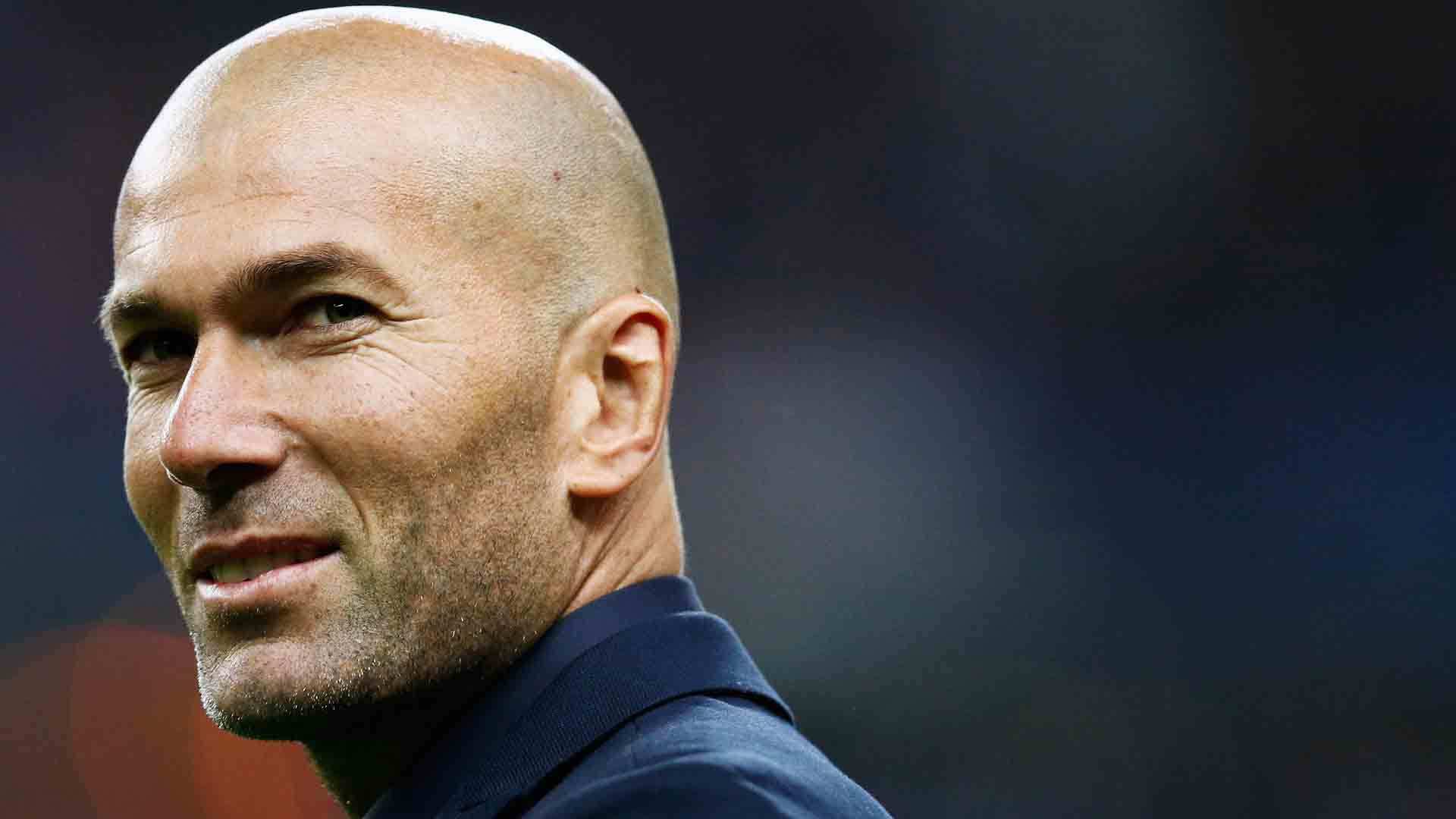


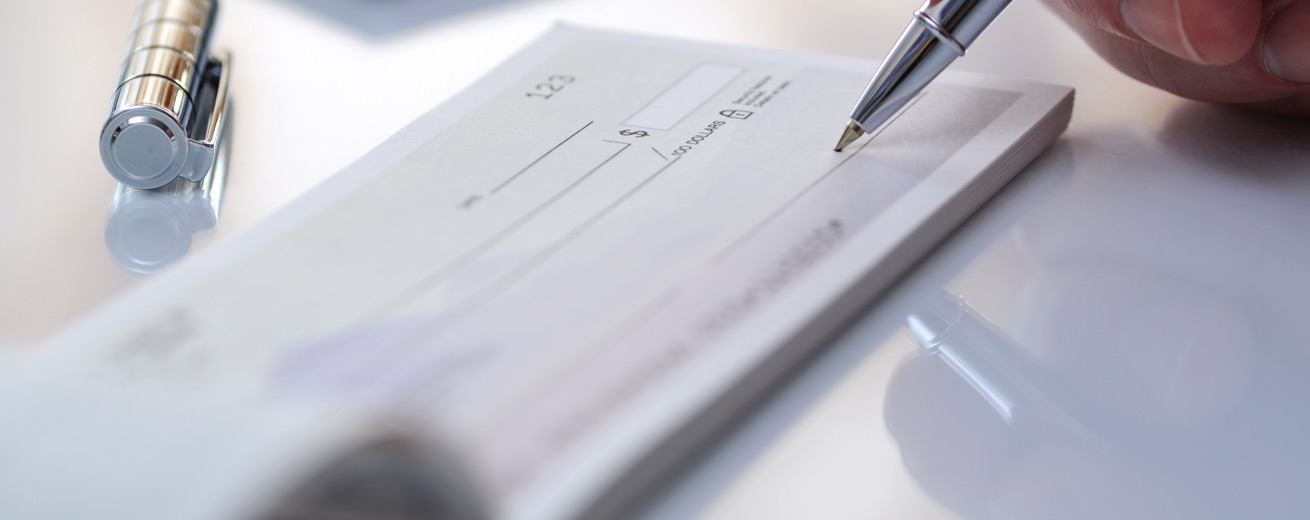


Leave a Reply